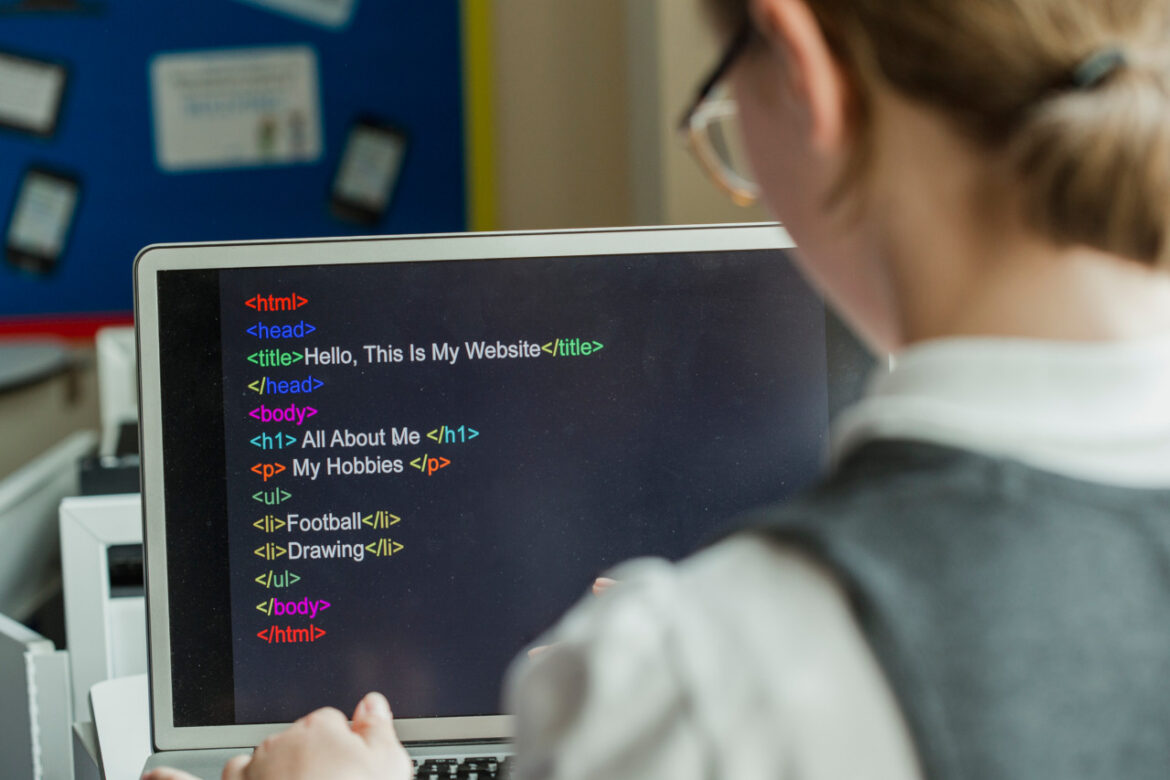The very best tools to teach coding can make learning this valuable skill not only more easy but also fun and engaging so students want to come back for more.
With the huge wealth of code teaching tools out there specifically designed for education, the main problem is finding the right one for your needs as an educator and for the students that are going to learn.
This guide has compiled only the very best tools to teach coding so you can pick the ideal one for your specific needs. That includes coding with gaming, coding with music, coding in AR and VR, coding with physical gadgets and plenty more.
Crucially, there are a mix of paid and free options in this list, and most work using a browser — so these should be widely accessible.
Best to teach coding overall
Kodable

Kodable is a superb example of combining gaming and coding into a fun and engaging platform that’s great for a wide age and ability range. The idea here is to not only teach coding — from K+ — but also to cement that learning through the games that encourage practice.
While the front of this is cartoon character-filled fun, behind the scenes students are learning JavaScript that can be used in a future coding career. The ability to build games also makes this a really empowering experience for students who want to learn but also create.
Teachers have a helpful dashboard with lots of information on student progress, which allows them to intervene when needed, but also to control difficulty levels.
With plenty of free resources, as well as premium plans, this offers something for everyone and is a really great way to get started with coding.
READ: Kodable guide
Best real-world coding

OctoStudio
OctoStudio is a free coding app that combines coding and smartphones. Created by MIT Media Lab, this uses a phone’s audio and video recording smarts to build media using real-world recordings that can then be manipulated using the coding style.
Usefully, this allows kids to get creative on their own devices while also learning code passively as they use it to make their creations. This works using Scratch-based coding, so it’s useful in the real world. Students can make shaking the phone activate a sound or turn on a light, for example.
Thanks to 20 languages coverage, easy-to-use menus, and the ability to share simply, this is a really great way to teach and have students learn.
READ: OctoStudio guide
Best for computer science

CodeHS
The CodeHS offering is designed specifically for schools and fits into the curriculum requirements, making it ideal for computer science teachers and students. Aimed at high school students, this offers far more complex learning.
The platform offers a suite of teaching tools that cover more than 100 classes. This uses a sandbox with output window so students can see how their code works, directly.
Usefully, this teaches a range of coding languages including JavaScript, Python, C++, and HTML. Teachers can monitor student progress, or lack thereof, so interventions are possible at the right moment. Tutors, on the paid version, are a useful addition to help students get support while using this platform.
READ: CodeHS guide
Best for fantasy gaming

Ozaria
Learning with Ozaria is more like playing a full-on fantasy game, and as such, means the practicing and cementing of skills is near effortless for students.
Despite this being a proper game, with its own universe and rich character stories, this also fits in with the curriculum to help teachers.
CodeCombat is the game being playing in this world, and through it, students learn Python and JavaScript from grade 3 right to 12 — as individuals or in groups.
The teacher dashboard is there to monitor progress and even make assessments using a dedicated tool. Everything focuses on SEL to help build integrity while learning coding.
READ: Ozaria guide
Best creative
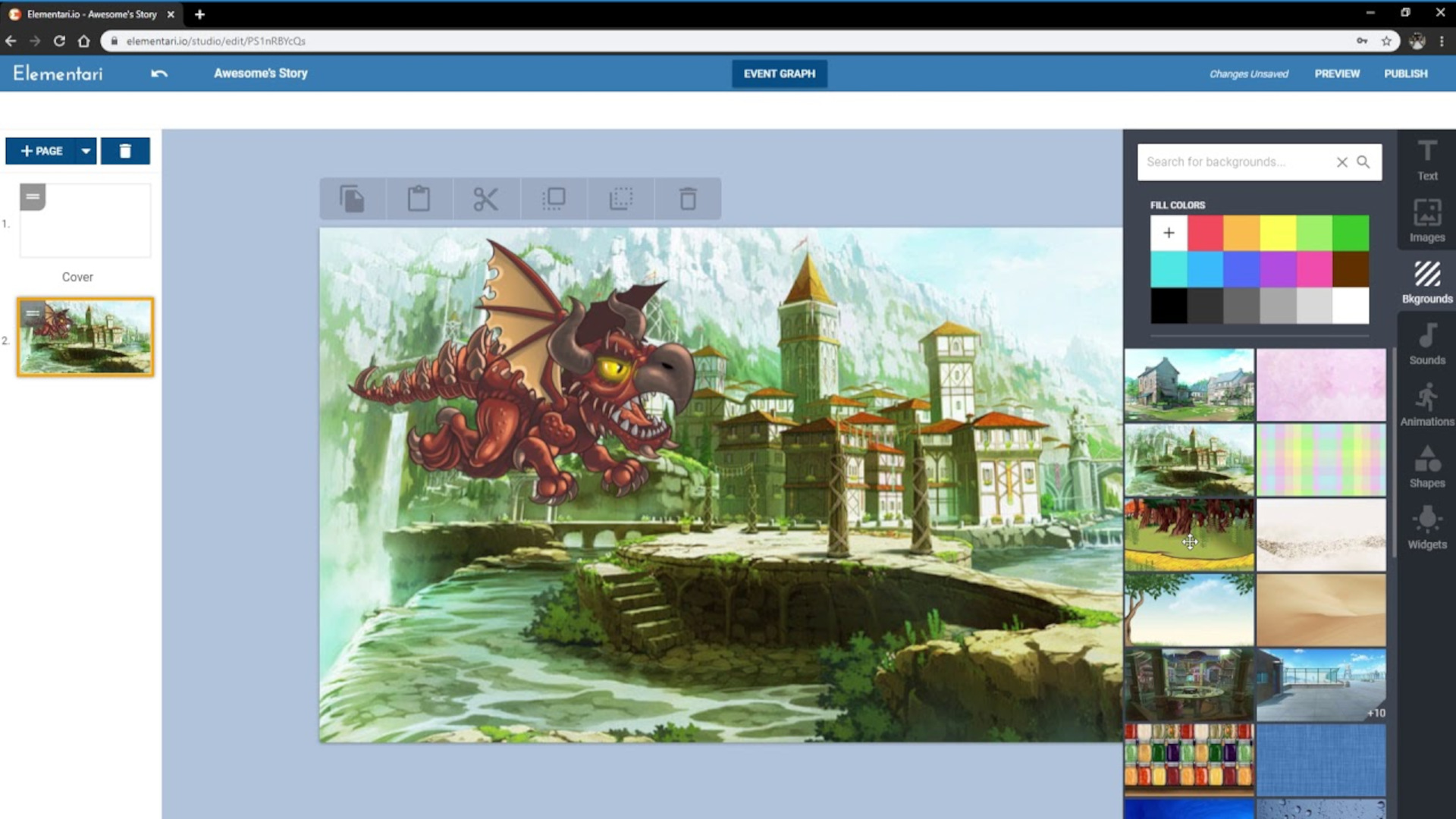
Elementari
Elementari works as a creative artistic project creation tool that also teaches coding at the same time. In this way it’s a super effective way to offer coding to those kids who might prefer a more creative focus over the logical coding teaching many platforms feature.
Usefully, students can edit projects created by others, helping them spark ideas. Lots of media is available to pick from, including images, music, and illustrations. They then create a story using the coding back end to bring it all to life.
READ: Elementari guide
Best for beginners
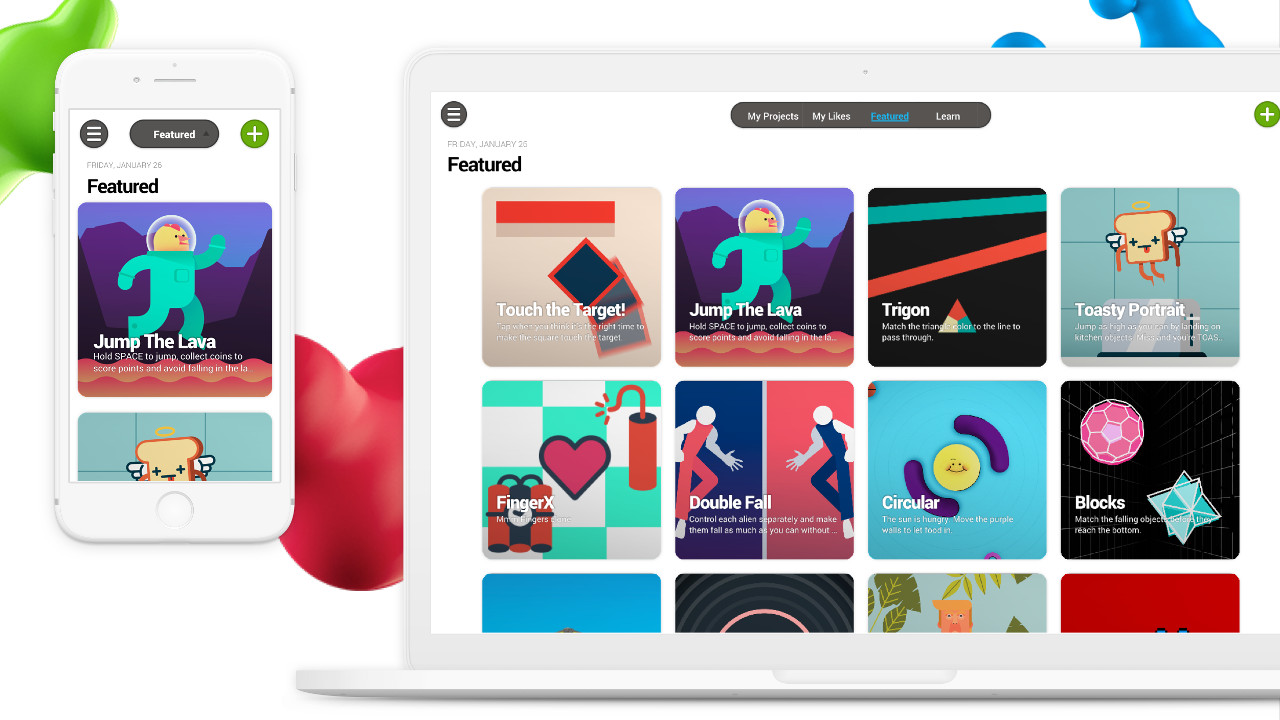
Ready Maker
Ready Maker uses games and very simple coding-style controls to introduce coding to beginners and younger students. The drag-and-drop style interactions are super simple to learn, and since this is all about making games, it can offer a creative outlet.
This uses Unity code, so it’s good for app stores publishing, yet starts super simple so it’s easy to pick-up. Lots of helpful tutorials are available, and the Remix button allows students to work with something already created, so they can ease into it.
This also offers more complexity, and games that are made can be played too, with lots from which to pick.
READ: Ready Maker guide
Best for Apple
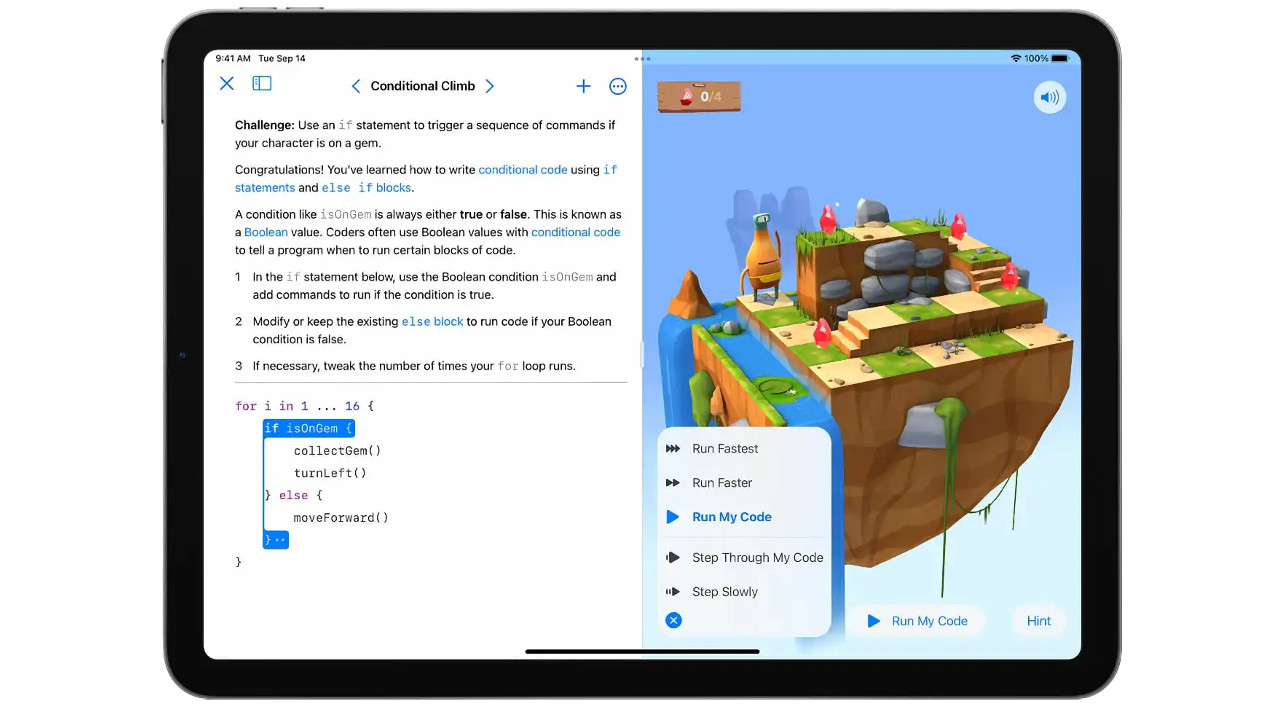
Swift Playgrounds
The Swift Playgrounds platform is designed to be fun and easy to get started with, and will teach code specifically for Apple devices.
This gamifies learning on iOS and Mac devices by which students can learn the Swift coding language from as young as age four. Students can create games with the platform and use previews to give any a try, while also seeing directly how the code affects end results.
Students can select code chunks or input directly if they know the language a bit more. Thanks to guidance and collecting gems, it creates a pathway that students feel progress along and can come back more often to get further.
READ: Swift Playgrounds guide
Best for AR and VR

CoSpaces Edu
CoSpaces Edu is a great way to teach coding skills along with animation for AR and VR creations. Working across many devices, this is widely accessible and works from grade three right up to 12.
This uses drag-and-drop style controls to let students manipulate objects that can then be coded to have actions in the 3D space. Students can build on desktop then experience it directly on a mobile device.
The layout makes for a great way to teach collaboratively by which groups work on creating their own virtual space and situation for others to play in and enjoy.
READ: CoSpaces Edu guide
Best for younger students
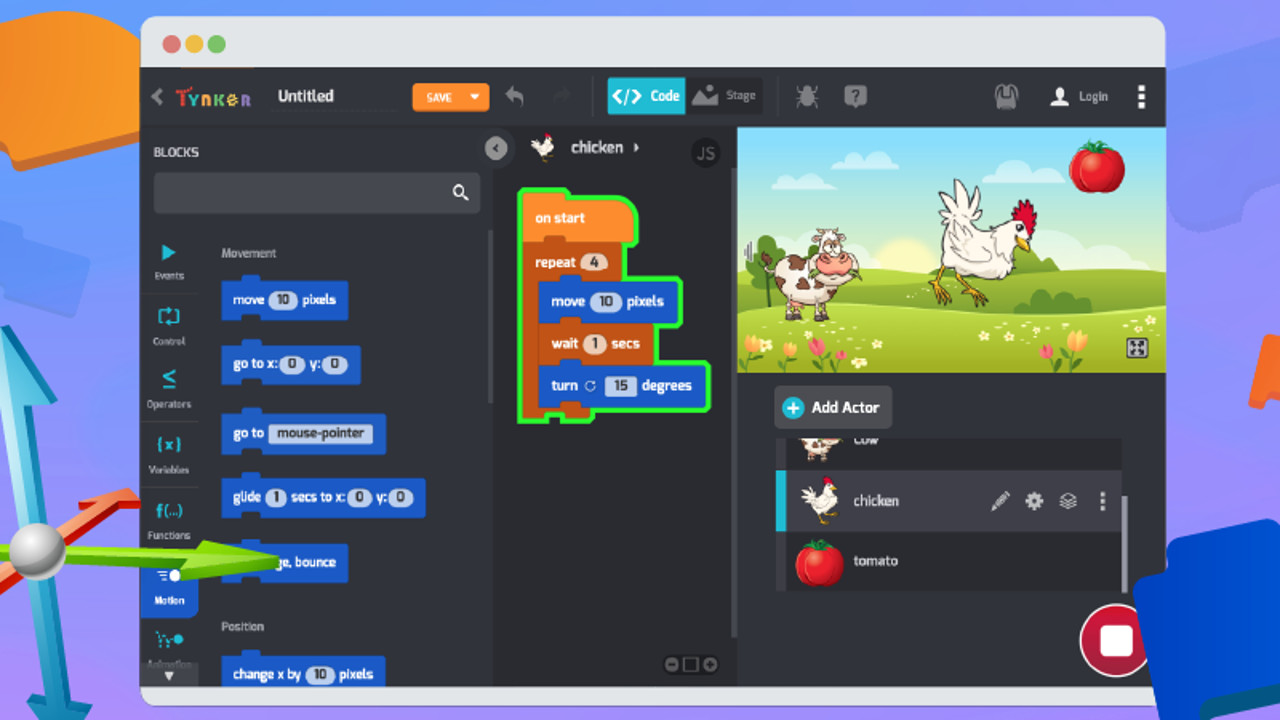
Tynker
Tynker is a fantastic option for younger students who are being welcomed into the world of coding. This uses fun cartoon characters, lots of colors, and games to immerse young users.
Aimed at age five and up, this uses block-based coding to teach the logic of code and coding lessons. This develops as students progress, and also teaches HTML, JavaScript, Python, and CSS coding at a more advanced level, so it can be useful for real-world scenarios.
Lots of community-created projects are available, and students can share theirs easily, making it great for collaboration and assessments.
READ: Tynker guide
Best for teachers
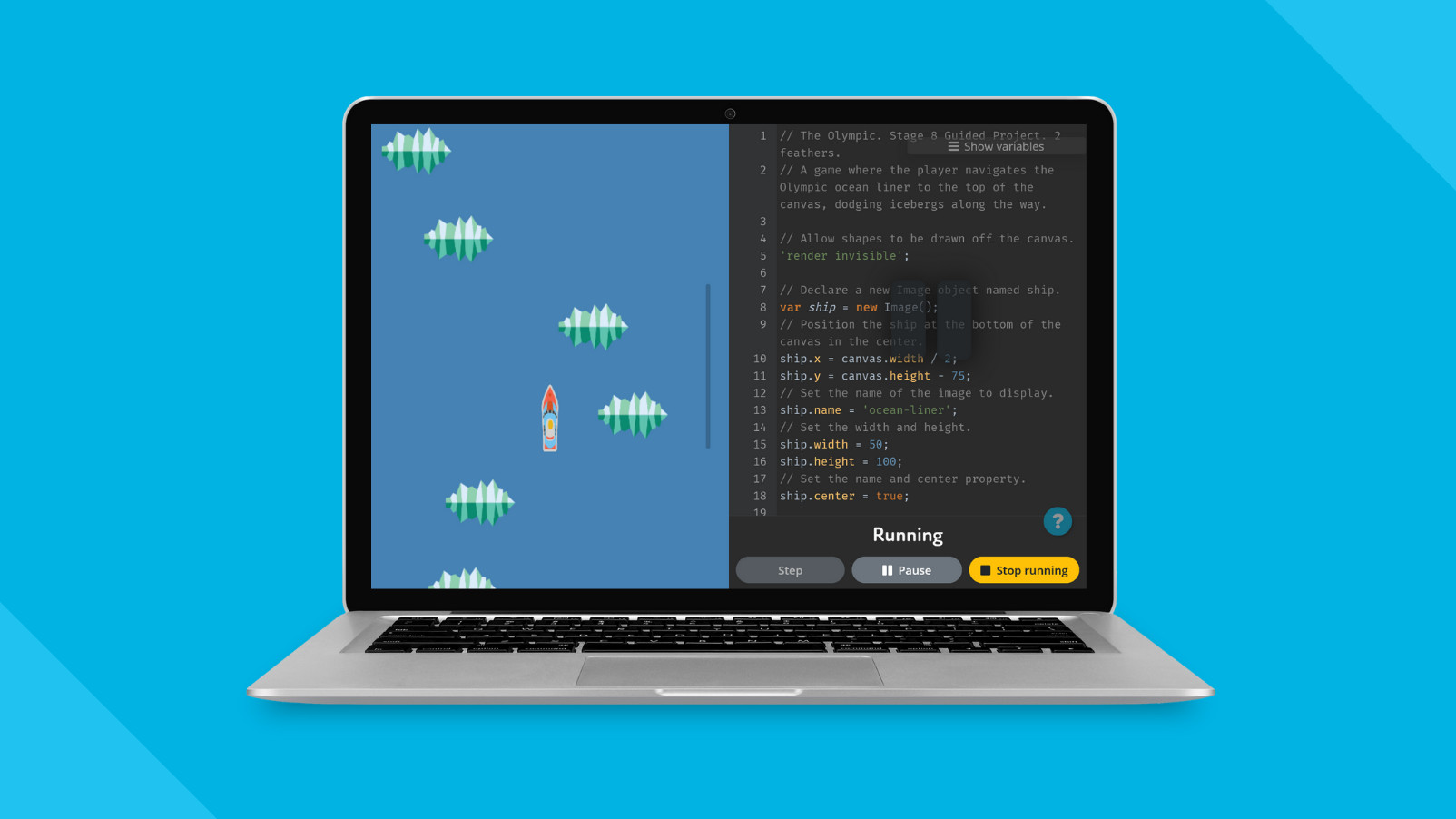
Blackbird
Blackbird is a good option for teachers new to coding who want to teach it. This tool, which is web-based and easily accessible, also features a training program for educators to learn the system and how best to teach coding with it’s offerings.
This is aimed at middle schoolers and uses JavaScript as the coding language. That makes this specifically focused on getting kids jobs in coding. The Show Me option is a great way to help students, guiding them to the correct answers if unsure — without the need for teacher intervention.
Thanks to a submissions section, this is built for classwork, allowing students to send coding to teachers for assessment and feedback.
READ: Blackbird guide
Best for curriculum

Codementum
The Codementum platform is a great way to teach coding in a curriculum-aligned way. This offers a tool that has a dashboard for teachers to monitor student progress and to assign future work, all in one place.
This is game-based, so students feel as if they’re in a self-paced gaming experience while also learning Python and JavaScript coding options. Since this all works on ability levels, rather than ages, it will help progress students from their specific experience level.
Helpfully, this is broken down in courses that help make teaching easier. Thanks to AI and machine learning sections, this is very up to date and ideal for preparing students for the future job sector.
READ: Codementum guide
Best for robots

Sam Labs
The Sam Labs coding platform uses both software-based teaching as well as hardware. That makes this a great option for teaching how coding can have real-world effects and is ideal for more hands-on students that want to see things working as a result of their code.
Use the company’s own blocks or others, such as LEGO, to have coding actions create affects. This is great for STEAM learning, allowing students to get creative by using the app and blocks with DC motors, LEDs, audio devices, buttons, and more.
This is superb for scaling up to add complexity and with lesson packs, activities, and guidance videos, it can be very easy to teach with even for those educators without much coding experience.
READ: Sam Labs guide
Best for fun
CodeMonkey

The CodeMonkey tool is a really fun way to teach coding to younger students and those who might otherwise be difficult to get engaged. This uses both block-based and text coding in a way that’s ideal for scaffolding learning across ages and abilities.
Students have a monkey main character that they work with across levels for fun continuity through the hundreds of levels. They play while learning Python or CoffeeScript as they go through the various puzzles.
Lesson planning tools are in the paid version that can help make this ideal for educators to use.
READ: CodeMonkey guide
Best for teaching broadly
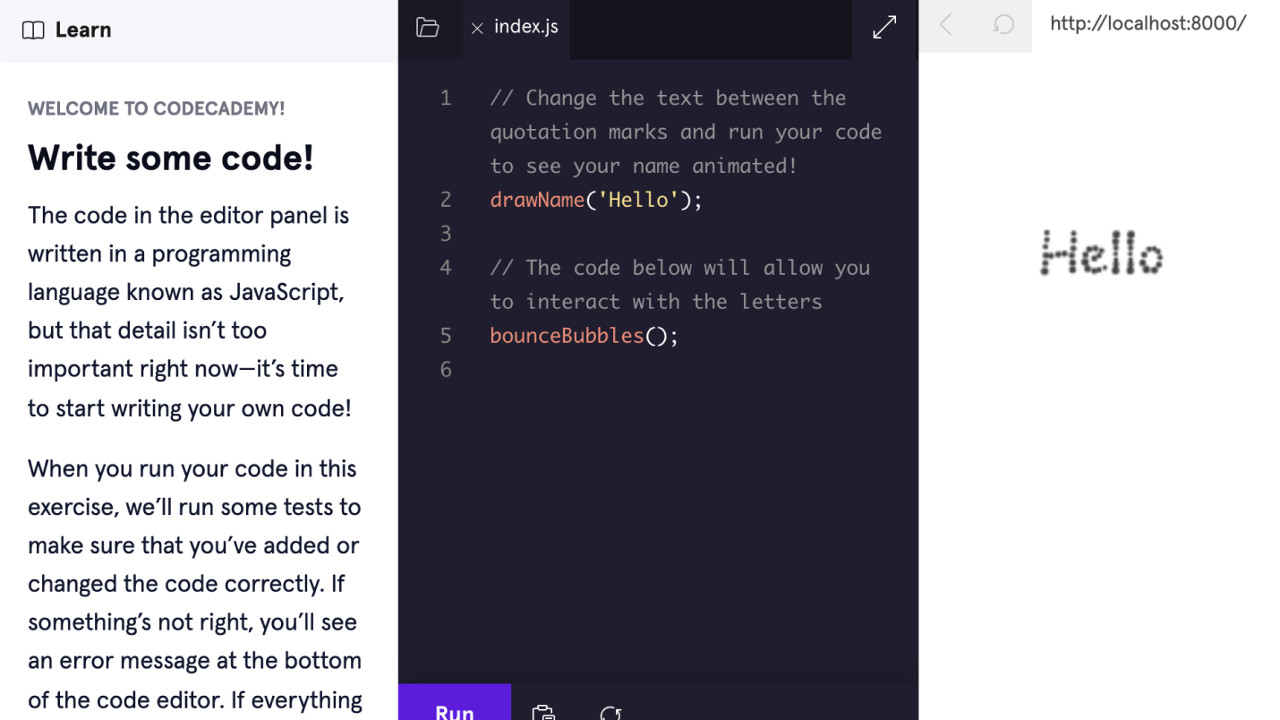
Code Academy
The Code Academy platform teaches coding but it goes further to cover web development, computer science, and plenty more related skills. This covers beginner basics and moves through to more complex lessons with Java, C#, HTML/CSS, Python, and others all covered here.
The free version is great for getting started but there are paid plans to offer far more depth to the learning available. Career path projects are a great way to learn with specific results, such as a data scientist, for example, which is a 78-lesson plan.
This uses quizzes, projects, and more to make the learning fun and engaging. This is also self-paced and self-contained for focused learning and minimal teacher interaction needed.
READ: Code Academy guide
Best screen-free

Kaibot
The Kaibot offering aims to teach the basics of coding while also being a screen-free experience. This uses a robot with wheels and cards with commands. Line up the cards and the robot will ‘read’ these and carry out actions.
This is simple to use, hands-on, and is aimed at K-3 and older. The app offers more complex interactions and learnings, if you want to use a screen. That should mean a very natural move from the physical into the software end of coding, ideal for beginners.
READ: Kaibot guide
Best free
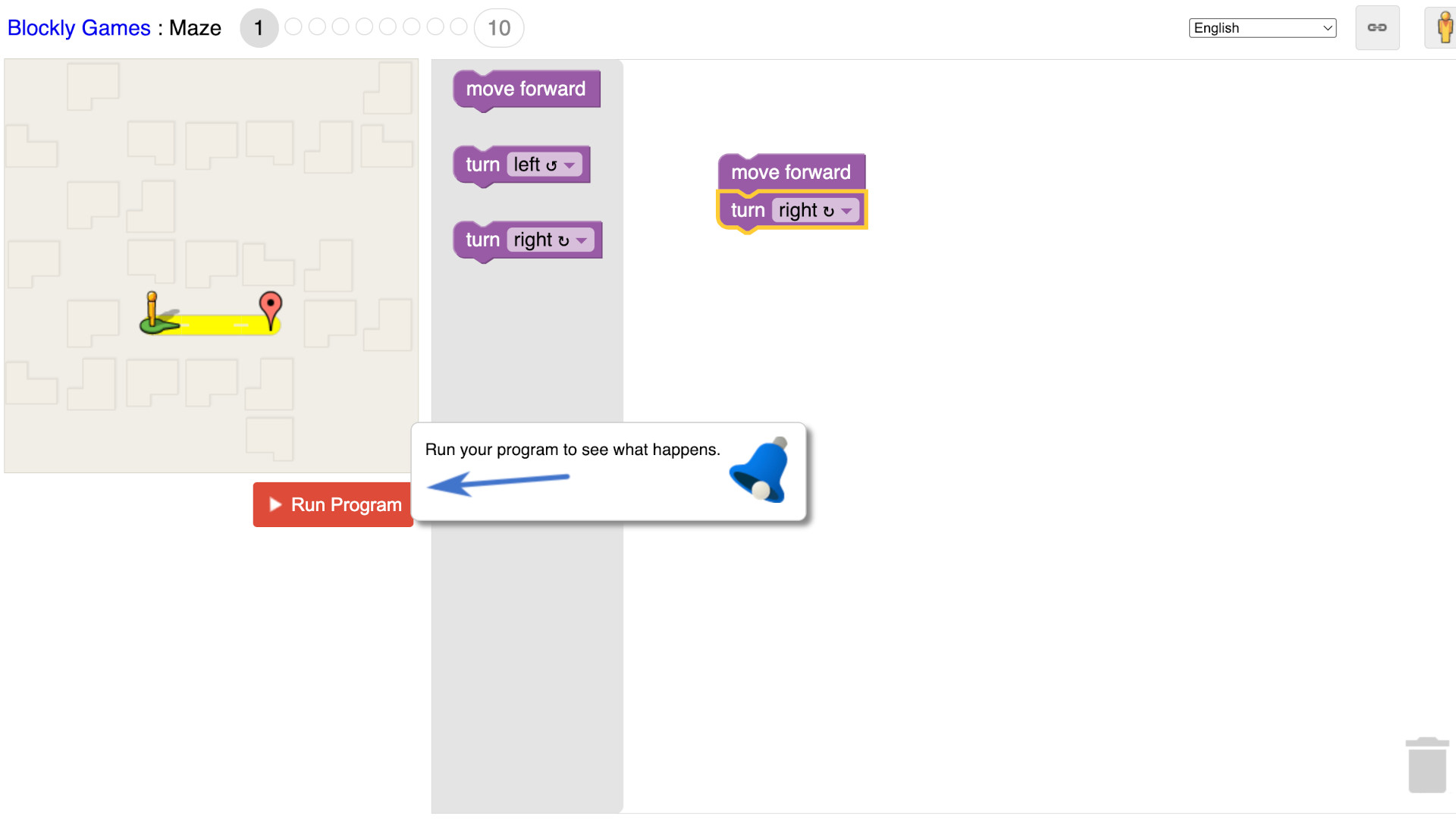
Blockly Games
Blockly Games is a fantastic free coding creation that teaches block-based coding basics as well as more complex ideas.
This no-frills offering uses puzzles and games to teach block- and Java-style text coding options. The idea is to offer logic and computational thinking to kids so they can naturally progress into more complex styles of coding.
Students can make their own games for a fun and empowering learning journey.
READ: Blockly Games guide
Best collaborative coding

Pencil Code
Pencil Code is all about visual and collaborative learning with this using CoffeeScript — a pro level language — to guide students into real-world coding that’s genuinely useful. This extends to Java, HTML and CSS for a really comprehensive coding experience.
This is designed so students can work with each other, collaboratively, on projects — as they may need too when working in this way later in life. They can code with music, drawings, games, and more.
This offers complex coding if needed and uses a creative space to help learners explore and grow naturally.
READ: Pencil Code guide