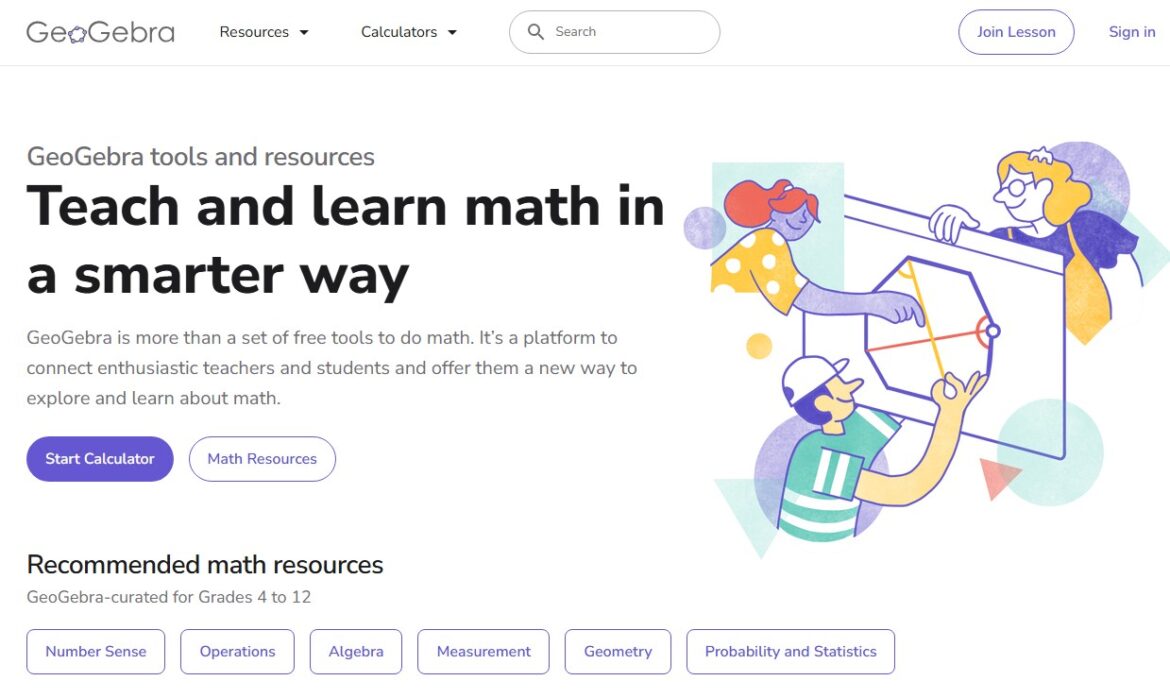The principles of mathematics underlie all physical properties of our world. Math is the language of the universe, and as such, everything in both nature and modern life depends on it.
But math is a tough subject for many students, who may find it remote, unintuitive, and unrelated to their daily life. Yet it doesn’t have to be that way. The GeoGebra platform allows student to learn math concepts through visual and interactive tools that encourage exploration—and even play.
What is GeoGebra?
GeoGebra is an award-winning suite of math apps and interactives that integrates and visualizes the teaching of algebra and geometry. Founded in 2001 by Markus Hohenwarter, a talented master’s student, the platform is free for teachers and students, and is available for desktop computers and mobile devices.
In partnership with Illustrative Math, GeoGebra also provides a digital math curriculum easily integrated with Google Classroom.
How is GeoGebra Pronounced?
The word GeoGebra, a portmanteau of algebra and geometry, is pronounced with two soft gs, as follows: Jee-OH-je-bra.
How does GeoGebra Work?
Although an account is not required for teachers or students, it’s best for both to create a free account. For teachers, it’s essential in order to make the most of the platform. By doing so, they will be able to easily access their favorite tools, lessons, and applets.
Users can create an account with email or sign in with their existing Google, Office 365, Microsoft, Facebook, or Clever accounts. Teachers who find it simpler not to have to deal with login issues during precious class time may choose not to require student accounts.
GeoGebra’s free apps support all devices and operating systems (Android, iOS, Windows, and macOS), allowing students to use GeoGebra on phones or other mobile devices.
GeoGebra’s interface is clean and uncluttered, fairly intuitive, and a pleasure to browse. Nonetheless, due to the extensive offerings, teachers should be prepared to spend some time exploring the site, trying out the interactives and lessons, and bookmarking resources, before teaching with it.
Finding Resources
Teachers can search for math resources using the search bar or the Math Topic Map, which includes eight topics ranging from Arithmetic to Statistics.
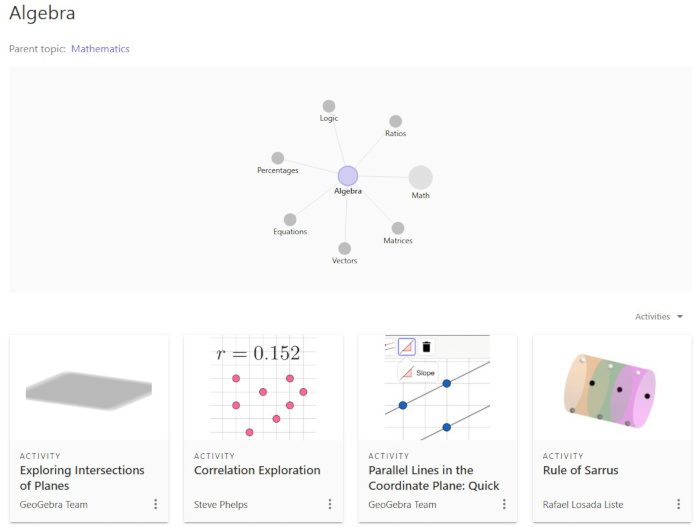
What are the Best GeoGebra Features?
Resource Library
GeoGebra hosts an extensive resource library of more than one million math learning resources, including lessons, exercises, digital books, and interactives, available in several languages. Resources are contributed by GeoGebra’s global community, many of whom are expert users and educators. The GeoGebra Content Team, an international group of professionals, is the “official” platform content author, working under strict guidelines and standards. Yet many other authors also provide top-quality resources, and users can follow authors in order to easily track their latest contributions.
Real-Time Monitoring of Student Work
Once an activity has been assigned to students, teachers can view their work in real time. A thumbnail image updates automatically as students work.
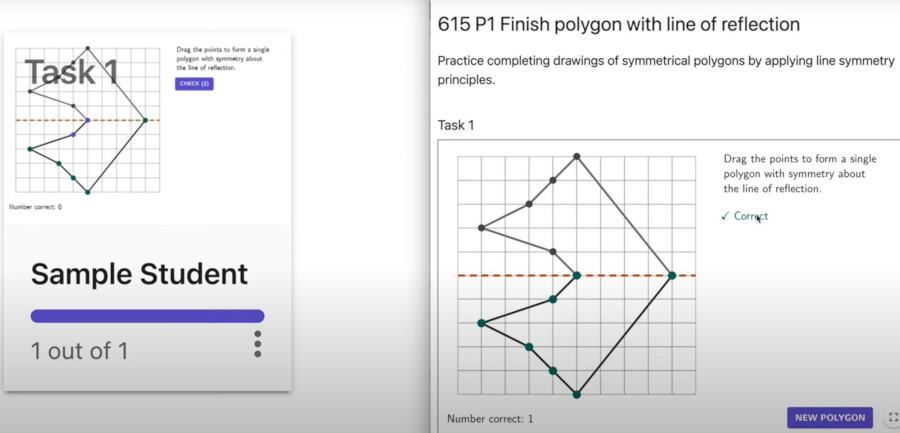
Powerful Calculator Suite
GeoGebra’s calculator suite offers six calculators for math and science:
- Graphing
- 3D Calculator
- Geometry
- CAS (computer algebra system)
- Probability
- Scientific
Calculators provides extensive tools for drawing lines, angles, polygons, and circles, as well as the ability to insert images, text, tables, and spreadsheets.
Users can quickly graph an equation by entering it freehand or using the scientific keyboard.
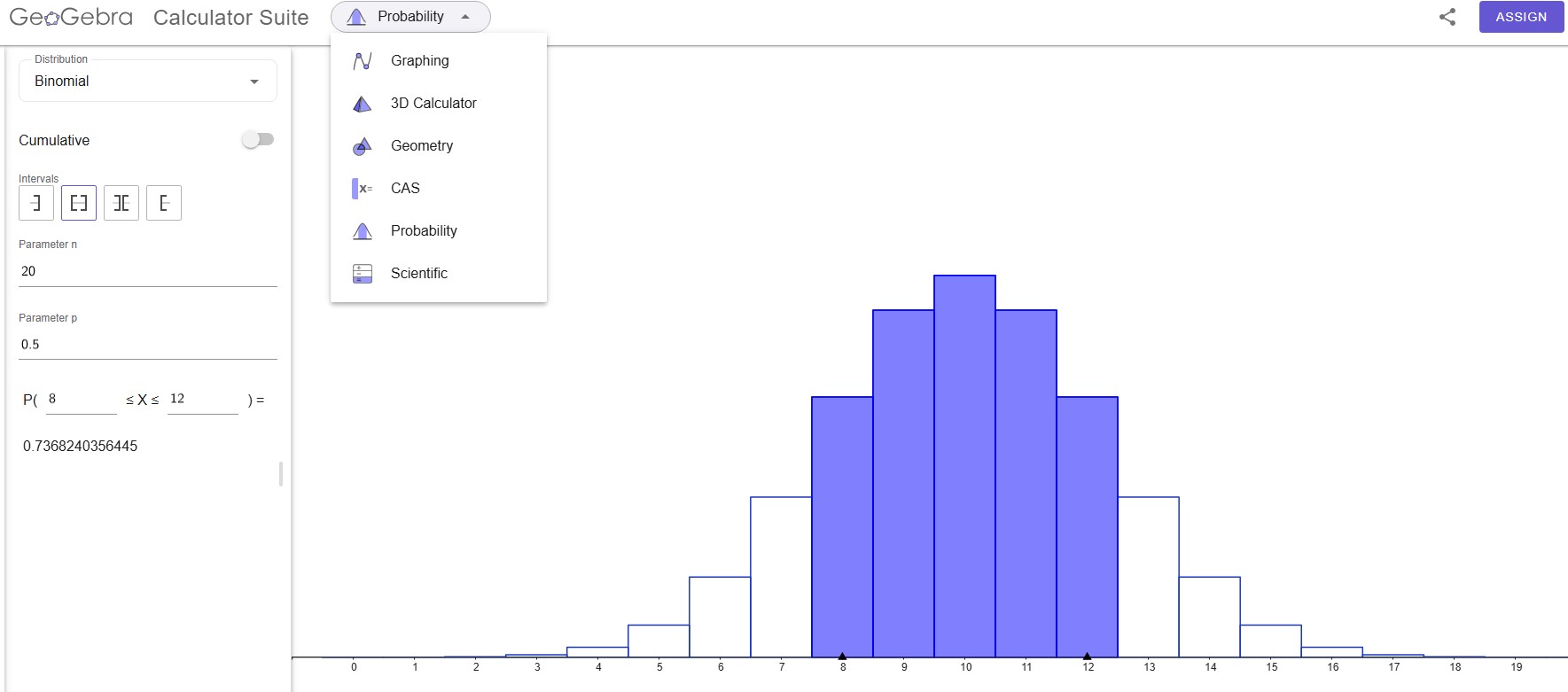
Help Links/Learn GeoGebra
Although many of the tools and operations within the GeoGebra platform can be understood intuitively or through trial and error, some may not be obvious. For example, I confess that I thought that the parallel line tool wasn’t functional, because every time I tried to use it, it failed. Finally, I clicked the little “Help” link and quickly realized my error and was able to create the parallel line. Throughout the platform, there are many such Help links associated with tools.
For those who would prefer to review the FAQS and tool overviews first, the Learn GeoGebra page is a great place to start.
How Can Teachers Use GeoGebra in the Classroom?
Demonstration
Teachers can use GeoGebra to demonstrate math and science concepts dynamically, dragging lines, points, sliders, and shapes in order to visualize the effects of changing parameters.
Exploration
By assigning ready-made or customized activities in class, teachers can give students time to explore and practice in a low-pressure environment.
Formative Assessment
GeoGebra’s practice modules provide hints and instant feedback, allowing students to learn from their mistakes, while teachers can view student progress in real-time thumbnails.
Is GeoGebra Safe for Kids?
GeoGebra complies with the Children’s Online Privacy Protection Act (COPPA) and the Family Educational Rights and Privacy Act (FERPA), and does not share personal information with third parties. No personal information beyond an email address is required to create an account, although users may choose to include additional information after the account is created.
How Much Does GeoGebra Cost?
The GeoGebra License states that users are free to copy, distribute and transmit GeoGebra for non-commercial purposes. That means it’s 100% free for students and teachers who use GeoGebra for the purposes of academic study and teaching.
Commercial users pay a fee, which helps to support the non-commercial academic use and allows the platform to update and improve.