Socrait is an administrative assistant powered by AI to really help teachers reduce their daily workload.
The idea here, compared to other AI tools, is to directly lower the physical and emotional toll on teachers. By assisting, through listening to the lessons, this tool is here to help teachers follow-up without taking up so much time or energy.
Designed by a teacher, for teachers, this is built with educator needs understood and at the heart of this tool’s function. As one teacher at a middle school said: “Socrait would remind me of things that happened during class that I didn’t remember. I was able to review praises, warnings and follow-up to share with students and parents.”
This guide aims to explain all you need to know about Socrait and how it could work in your class.
What is Socrait?
Socrait is an AI-powered teaching assistant that listens to classes and automatically logs useful points, and even drafts follow-up actions.
This voice-enabled tool is built to help reduce the emotional and mental load on teachers. Currently, every incident of praise, warnings, hand raising, and family follow-ups are all things teachers have to remember or note and address later. This tool aims to do all that automatically.
By automating some of the essential, but time-consuming tasks, Socrait aims to help teachers focus on the core values of teaching and connection.

How does Socrait work?
Socrait is activated by voice, so it can quietly and automatically work to listen along to a class lesson, making notes and automating follow-up actions ready for the teacher. At the end of the lesson, or the day, the teacher can then see all the stand-out moments that may need follow-up actions.
Socrait is able to take attendance, log behavioral incidents, record praises, track student participation, take reminders, log warnings, draft follow-up emails to parents, and more.
A simple app has a single “Stream” button a teacher can press before starting a lesson. It also has a pouch with a lanyard so a device can be worn throughout the lesson for maximum clarity in pick-up.
The dashboard can be logged into after a lesson to see how the app has digitally transformed the audio into text and sorted through it automatically.
The data can be looked at in various ways that allows educators to see patterns, address potential issues and target future instructional changes that can benefit the class.
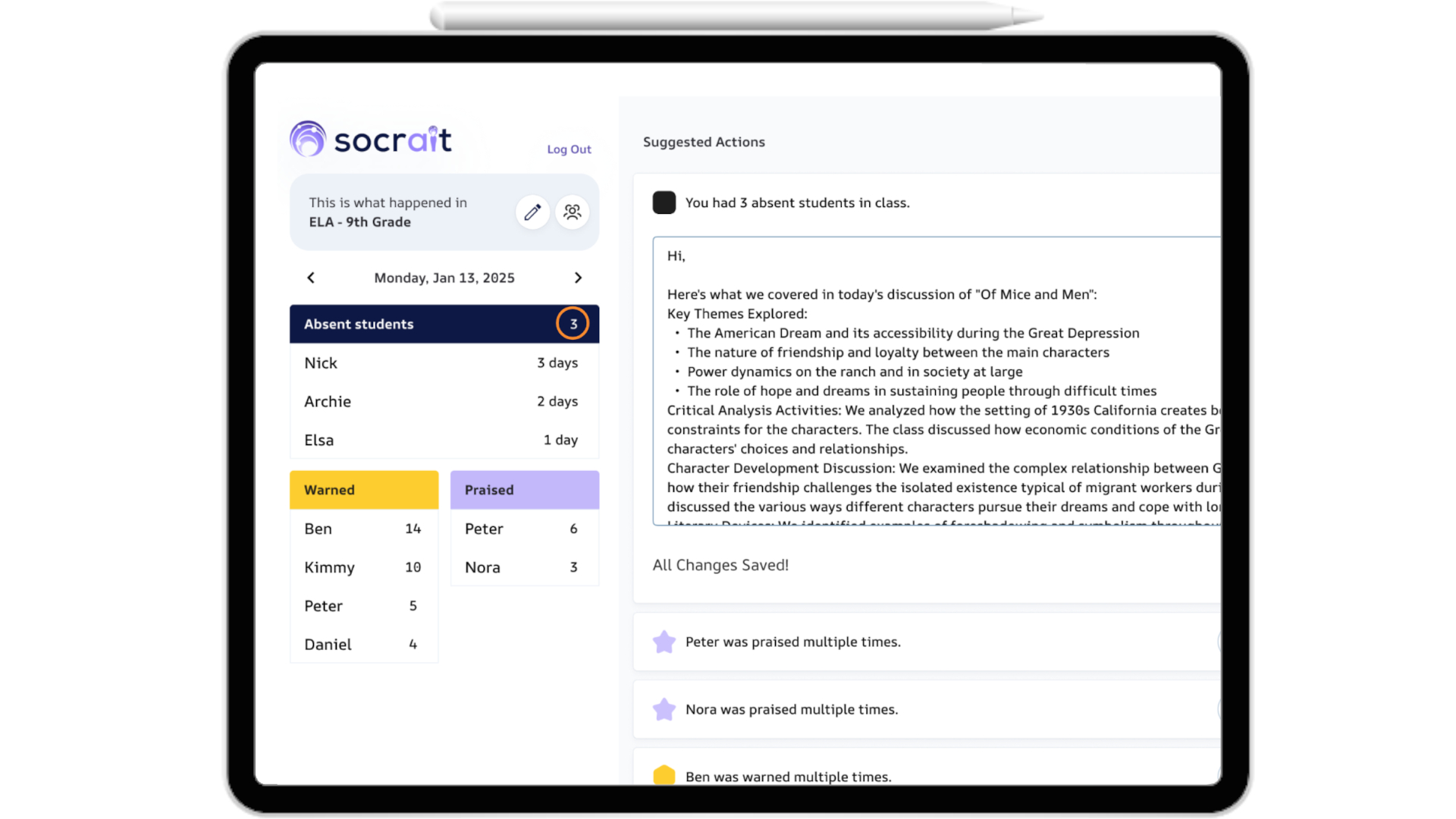
What are the best Socrait features?
Socrait is very smart when it comes to voice-to-text technology, so teachers and students can talk naturally, as if Socrait were not there, and it will automatically process the spoken words into text.
Usefully, the AI is intelligent enough to automatically categorize comments. Thus, a teacher can see how much positive reinforcement is being used or how much behavioral redirection. Crucially, it allows educators to manage the data to check how praise is distributed across the class, what reminders are given more than others, to find if there are students who are not engaged, and more.
Everything is school-level secure. This works by not storing recording but working in real-time with the data before storing summaries securely for access by teachers. This is also integrated with Google Classroom for ease.
The company behind this says it’s all about reducing teacher burnout and maintaining retention of staff — all thanks to making life easier for teachers.
This is also a powerful tool for offering admin insights into classes without the need to evaluate teachers directly.
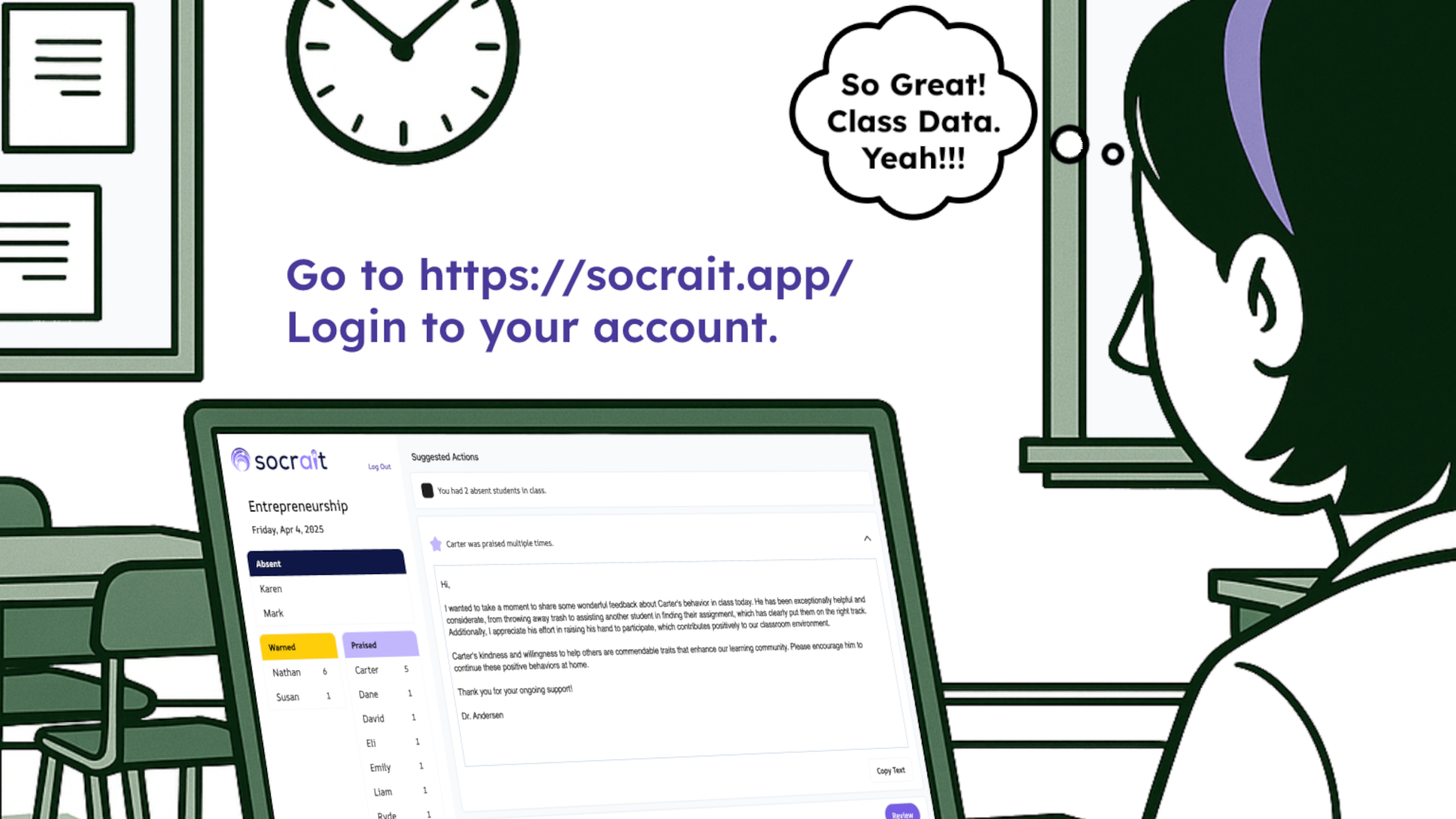
How much does Socrait cost?
Socrait is currently so new that’s it’s in the alpha testing phase. That means if you want to be a part of that testing community you can get in contact with the company and, potentially, be chosen to try out the tool and offer feedback.
As such, at this point the service will be free to use until it is available on a more mainstream scale, when at which point there will be charges.
Socrait best tips and tricks
Forget about it
Trust the AI, turn it on, and teach so you can forget it’s there for the most natural and effective results.
Communicate more
Use the auto email generator to communicate more with parents and guardians.
Spread praise
Have a deeper look at the data to see which students could use some more praise and encouragement.


