Arc is a free AI-powered search browser extension and app that is, in the company’s own words, designed to “Get what you want twice as fast.”
In practice, Arc works like a beefed-up, more accurate, and more user-friendly version of Google’s AI summaries. Search for a person’s name, and Arc will quickly create an engaging dossier of results, drawing from their LinkedIn profiles and many other sites to give you an instant, and in my experience, accurate snapshot.
You can also type in academic queries such as “How to write a research paper” or “How to solve for x,” and Arc will summarize the main advice on these topics and provide links. If you’re using the Arc app, you can pinch on specific links, including video links, and get an instant summary of their content.
I started using Arc over the last couple of weeks and have quickly become addicted. It has a fast and visually appealing interface that helps me find what I’m looking for more quickly, though it does have some minor drawbacks. Its summaries sometimes emphasize the wrong points, and I worry about what this type of technology will do to the content creators whose work Arc and other similar tools are mining.
Overall, however, in terms of user experience alone, Arc is a winner, and there are many educational applications for its use.
What is Arc?
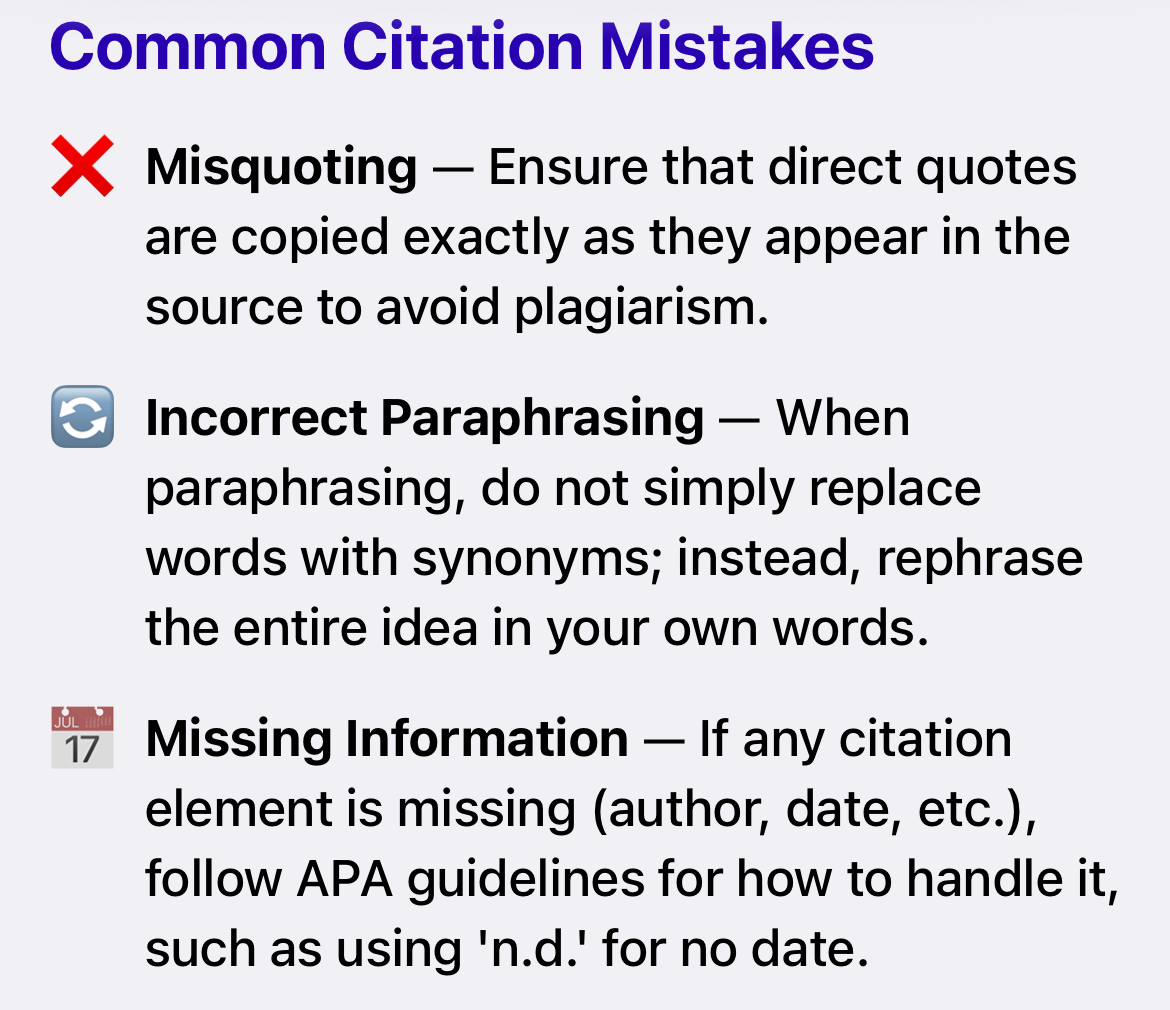
At its heart, Arc is an AI-powered search engine. It summarizes and offers customizable features to let users reconfigure what browsing the web looks and feels like. That seems like a bold goal, but one that in my mind Arc has largely accomplished.
I became aware of the app recently when a person I was interviewed alongside shared that they had used it to look me up before agreeing to the interview. Curious, I searched my name and found that it quickly pulled from my existing bios on this and other websites, as well as sources such as my LinkedIn profile, to create a quick snapshot of who I am as an educator and writer.
I was impressed with the accuracy and extent of the overview. You could easily get all the information provided without this tool, but you’d have to click two or three times instead of just once. You might also be drawn to a specific area of my work and be given a less holistic view.
What Does Arc Do Well?
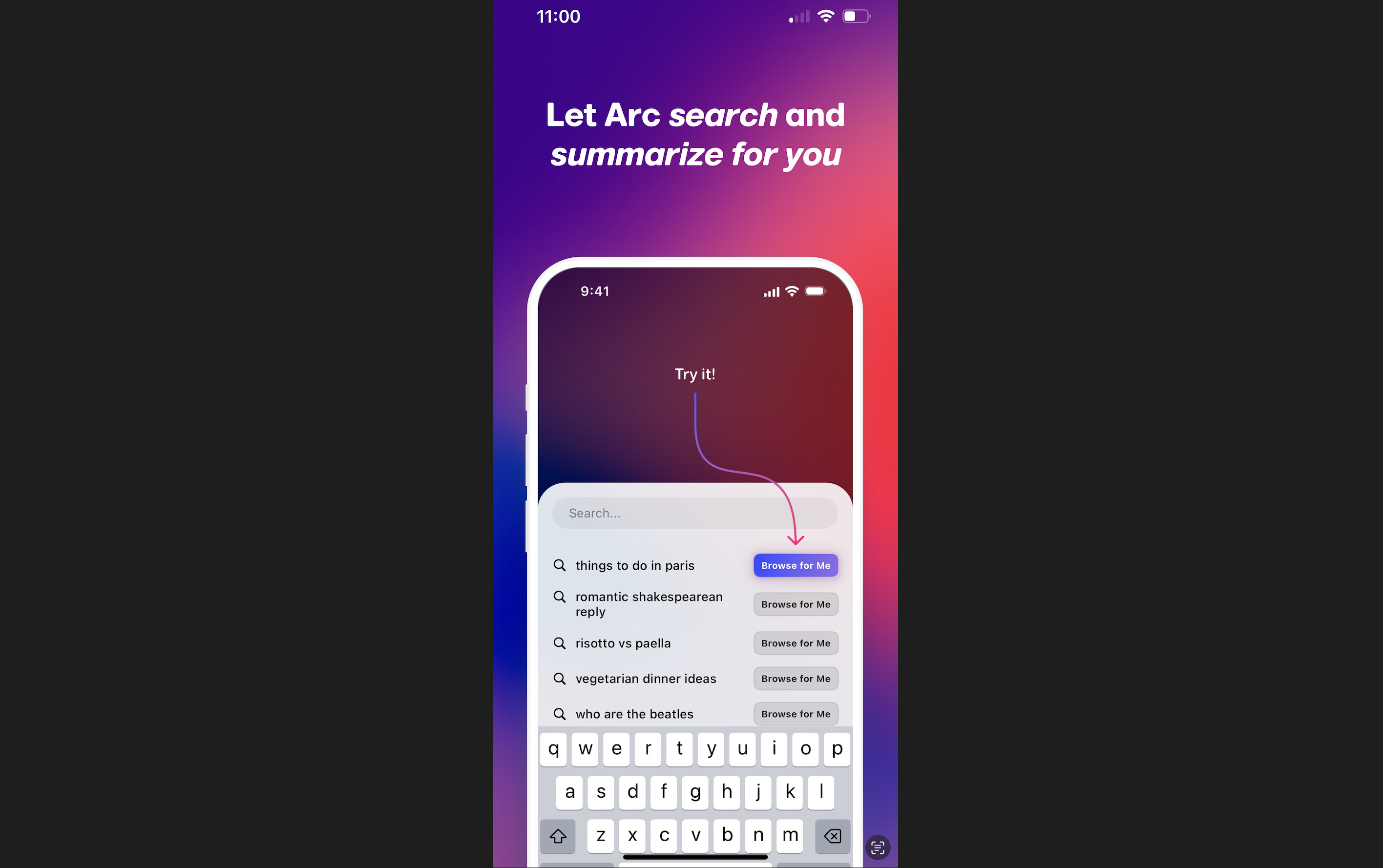
Arc excels at providing a quick and general overview of whatever you search.
For example, many of the undergraduate students I am working with are struggling with proper APA formatting, particularly citations. I searched “advice for APA citations” on Arc and quickly got an overview that I will share with my students, as well as links to resources I can share with them as well. The way Arc laid out this info was clearer, quicker, and more user-friendly than resources I’ve found using Google in the past.
Similar results occurred with other topics I searched. I’m finding Arc is a good tool for helping me find resources to direct my students to right now, and could potentially be a helpful tool for students themselves to use in the future if it was approved for student use at the institutions at which I teach.
From a design perspective, Arc just functions really well and smoothly. Some of the best and most powerful AI tools, including those from OpenAI and Google, still suffer from an often slow and almost always clunky interface that can detract from the time-saving goal of turning to AI in the first place. That doesn’t happen here.
How Could Arc Improve?
A good way to test Arc’s accuracy is to search your own name. When I did this, I was impressed overall but thought it emphasized some strange things. The first university it mentioned me teaching at is one I have not taught at for half a decade. It also identified me as living in Danbury, Connecticut. I don’t live there, and never have, though I live nearby.
These kind of little mistakes could leave you or your students with some pretty bad conceptions depending on a topic, so as with all AI, it’s not a source that should be trusted without verification.
Beyond the app’s functionality, I worry about what this type of technology will do to content creation. I’m not a huge fan of the click economy and believe that chasing views has been the original sin of the journalism industry in my lifetime.
I’m also a realist, however, and know that many jobs, including many traditional journalism jobs, are paid for by ad revenue generated by clicks. This type of technology, and Google’s similar efforts to update searches, have the potential to obliterate the modern internet economy. This might have more repercussions than is apparent at first glance. The APA citation advice Arc provided, which I praised previously in this story, drew from websites and YouTube videos made by content creators, who often rely on views for their income. But I didn’t view their work before using the advice. Eventually, this could disincentivize many forms of online content creation, from writing to videos to even podcasting.
Even if you don’t care about the content creators themselves, you need to remember that they are the source of the AI’s knowledge. As a recent Atlantic article put it: Google’s New Search Tool Could Eat The Internet Alive.
How Much Does Arc Cost?
Arc’s browser and app are free, and the company says they will always offer free versions, though they may have some paid features in the future.
Bottom Line: Is Arc Worth it For Educators?
If you’re looking to explore different AI use cases and/or just want a quicker and potentially more efficient way to surf the web, I recommend exploring Arc. Despite some misgivings about the long-term impact of this type of technology, I find it helpful and love its smooth interface. Even the AI-powered versions of search offered by Google and Microsoft feel old-fashioned in comparison.


