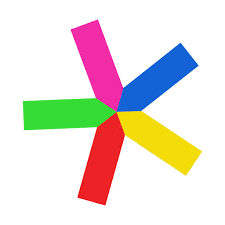Teachers don’t just teach—their job also involves a lot of administration and behavior management. The market is full of digital tools and apps that aim to make things easier, but it can be hard to know which one will really suit your needs. We asked real teachers to share their favorite classroom management software programs and apps, the ones they actually use and value. Here are the tools they prefer to monitor devices, track behavior, communicate with families, and manage assignments, grades, and more.
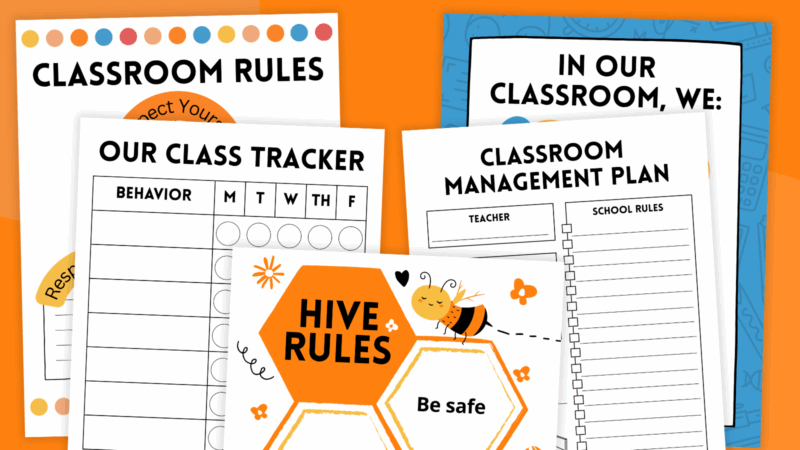
FREE DOWNLOAD
Classroom Management Bundle
Grab our classroom management plan bundle and set your classroom up for success!
Jump to:
ClassDojo: Most Popular Classroom Management Software
What Teachers Say:
- “I love ClassDojo for a student-friendly behavior program that also informs parents. It is my favorite for the age group I work with (2nd grade).” —Brianna Vuori
- “I’ve used ClassDojo for 12 years, and it’s amazing. Kids really engage with the character and points, and they love Dojo Islands and the well-being videos. It is really easy to share with parents, and parents love the message on it.” —Emma Marston
- “I love Class Dojo because it auto-translates to other languages for my ESL families.” —Katie H.
Cost: Free for educators, premium features available for families
Learn more: ClassDojo
GoGuardian: Best Device-Monitoring Software
What Teachers Say: GoGuardian was the second-most popular classroom management software program in our survey (after ClassDojo), and many teachers said they’d definitely recommend it to other teachers. Second grade teacher Brianna Vuori noted that it took a little more time to use than some other programs, and it may be best for older classrooms with students who spend more time online.
Cost: Contact GoGuardian for pricing.
Learn more: GoGuardian
Remind: Most Recommended Communication App
What Teachers Say: A third of our survey respondents use Remind for parent-family communication. Trisha S., a 7th grade science teacher, likes the app for “quick and easy communication with parents.”
Cost: Free for students and families. For School Hub pricing, contact Remind.
Learn more: Remind
Plus, check out all of our most recommended classroom communication apps, including:
- Bloomz
- Brightwheel
- ClassTag
- GroupMe
- Klassly
- Konstella
- ParentSquare
- SchoolMessenger
- Snap Connect
- TalkingPoints
Securly: Best Online Behavior Management App
What Teachers Say: “With Securly, I am able to easily communicate with my students and redirect them onto the correct sites,” says one 6th grade social studies teacher.
Cost: Contact Securly for pricing.
Learn more: Securly
Google Classroom: Most Popular Learning Management System
What Teachers Say: Elementary school counselor Lisa K. simply says, “I haven’t tried anything else because Google is free and simple.” When we surveyed teachers on the best LMS, 99% of them said they’d recommend it to others.
Cost: Free
Learn more: Google Classroom
See more of our favorite learning management systems here, including:
- Schoology
- Canvas
- FACTS
- Synergy LMS
- Edsby
- Gradelink
More Top Classroom Management Software Programs and Apps
These programs have earned the trust of educators, providing tools to help manage behavior, communicate with all families, and keep track of student participation and progress.
Get your free classroom management bundle!
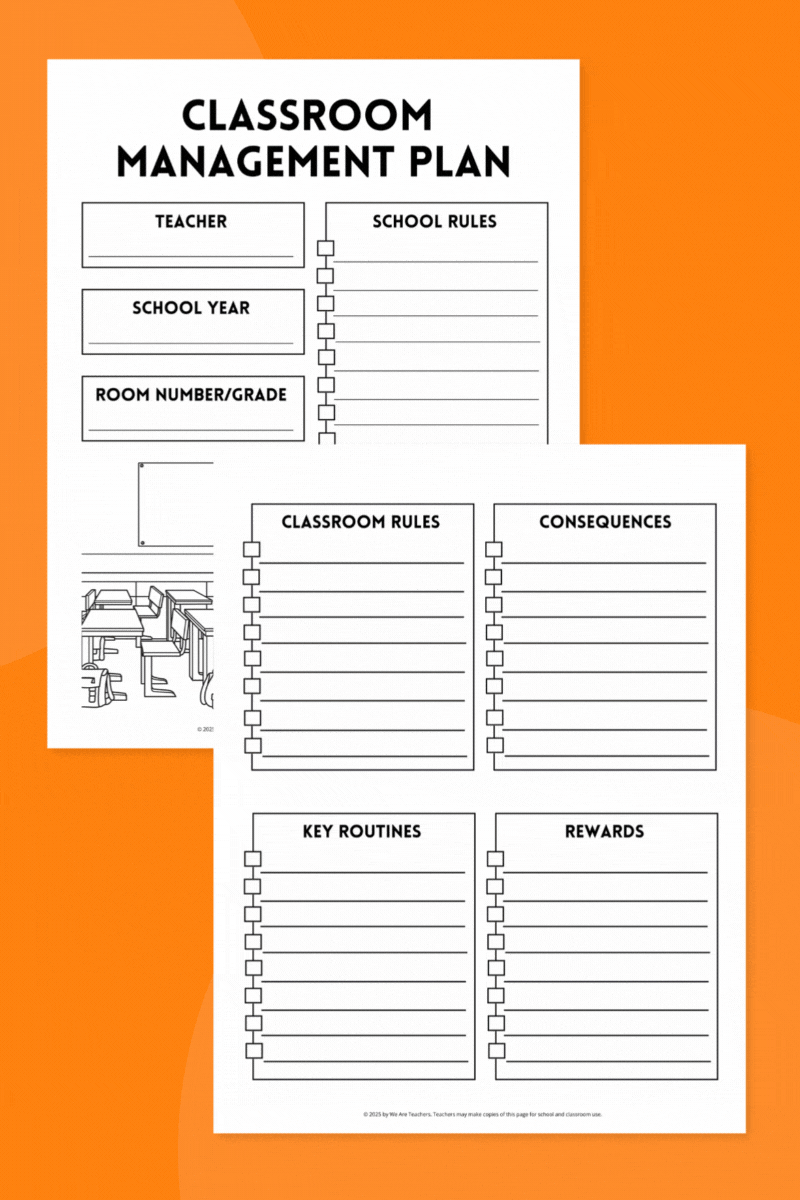
Download our classroom management bundle to create a classroom community that really works for you and your students! Fill out the form on this page to grab them.