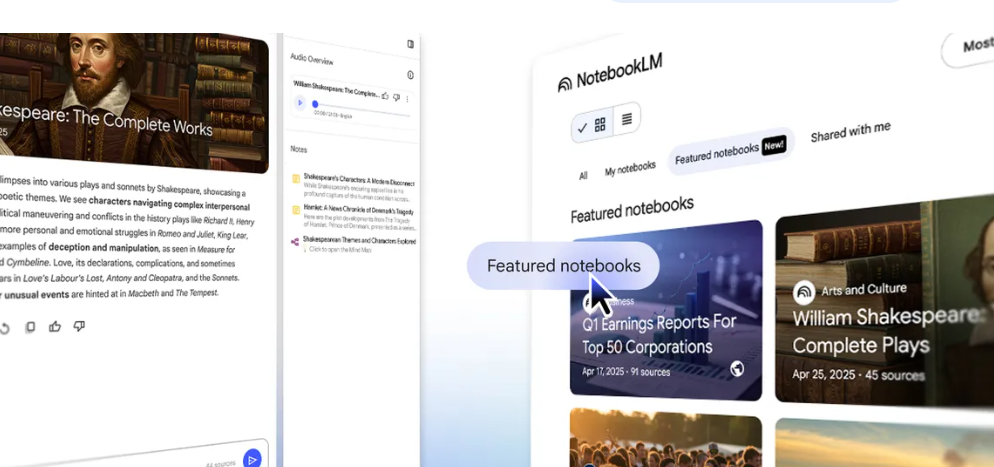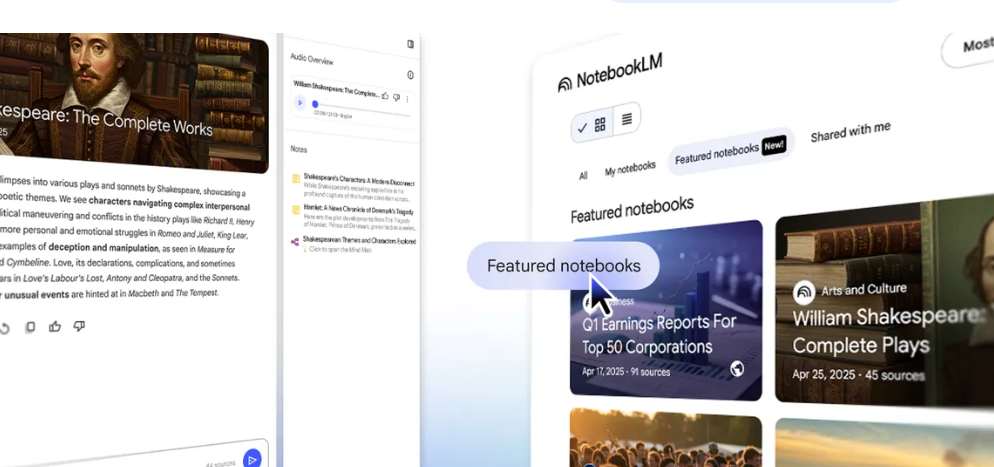
NotebookLM is a favorite AI tool for many educators. For a recent story, I spoke with a variety of educators about how AI is changing teaching and Google’s NotebookLM kept coming up again and again. School leaders use NotebookLM to summarize training documents for classroom teachers, and in the classroom, many educators embrace it to summarize technical but important texts in an engaging podcast format.
So I’m sure I’m not the only person in the education field who was excited when Google recently announced “featured notebooks,” a new feature for NotebookLM.
Featured notebooks is a collection of expert-curated “notebooks”—AI-generated summaries and podcasts—of various useful sources that educators and users can explore.
I recently checked out featured notebooks and found it to be a helpful extension of NotebookLM’s existing offerings. Here’s a closer look at what I liked about the new feature and how I could see using it with students in my classes.
What Is Featured Notebooks From NotebookLM?
At its most basic level, NotebookLM is a tool designed to help organize and summarize sources, but that doesn’t really tell the whole story.
NotebookLM, though powered by Google’s flagship AI tool Gemini, operates in a different way than other AI tools I’ve used. Users can generate summaries of PDFs, Word documents, web sources, YouTube videos, and more, by placing these in NotebookLM. They can also then chat with a chatbot that draws on these sources for its information, and, in what is probably NotebookLM’s most popular feature, it can create engaging podcasts on these topics. All of this is gathered in one place, in what the tool refers to as a “notebook.”
As time-saving and interesting as putting together a notebook on my own can be, it is also can be a bit time-consuming. Featured notebooks give you instant access to notebooks that others have put together.
Over time, there will be more featured notebooks, but the feature has launched with eight, including:
How Are Featured Notebooks Helpful?
These notebooks can serve both as a helpful introduction to the NotebookLM tool and an even quicker way to get summaries from NotebookLM.
For instance, Super Agers is a recently published health book that I’ve been meaning to read, and I’m curious about its conclusions. The summaries provided in the longevity-featured notebook provide a really helpful introduction to the work.
Once you get over how weirdly lifelike the AI-generated podcast sounds, it’s a fun, and above all, efficient way to get more info, akin to listening to a real podcast about Topol’s work. The AI hosts start off with some playful banter and than discuss the difference between the healthspan and the lifespan as well as topics such as the negative impact processed foods can have on your health. The chat, built upon sources in this book and from Topol’s newsletter on health, let you take the conversation a little deeper. For instance, I asked if ultra-processed food was really as bad as people said. I was assured that, at least according to Topol, it was.
How Might NotebookLM and Featured Notebooks Be Used For Teaching
As mentioned above, there are already many ways in which educators are using NotebookLM, and I think featured notebooks will build on that.
In my work as a journalist, I could see using the Topol health example above. I could also envision using it for class in which students could first interview the chatbot about Topol’s stance on health. They could then be assigned to find sources challenging some of Topol’s conclusions. For instance, are there experts who believe that ultra-processed food’s role in health has been over stated.
These types of exercises could easily be tweaked for other topics. That said, the true beauty of NotebookLM remains its ability to let educators curate their own notebooks and generate their own summaries and podcasts.
It’s also important to remember it’s still just a summarizing tool, and reading a summarized source is not the same as reading all of the original material.
Bottom Line
Featured notebooks is a fun new addition to NotebookLM. It’s not revolutionary on its own, but it’s another way to engage with NotebookLM and could be a less intimidating entry point to learn how the tool works.
Personally, I had played with NotebookLM but never felt like I was getting its full potential. Seeing how some of these expert-curated notebooks were put together I have a better idea of how I can build my own. So overall, I’m a fan.