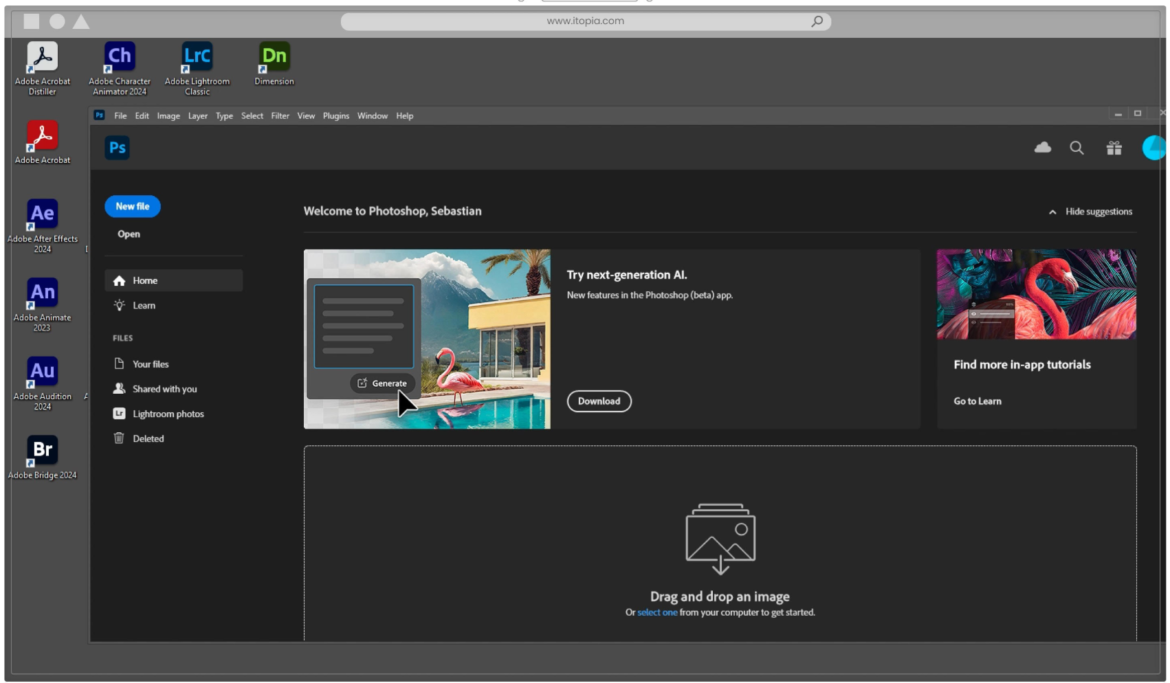The core mission of educators is to prepare students for future careers. However, to achieve this goal, teachers must engage students, protect data, and boost certification rates. Meanwhile, IT teams are tasked with securing student data and delivering access to essential apps. However, outdated legacy tools can’t enforce policies or protect activity inside the browser.
itopia addresses these challenges with two solutions: CloudApps and SecureClass. Built for education, these platforms empower district leaders with unlimited digital access and powerful cybersecurity.
A future-forward virtual learning platform, CloudApps delivers career-ready software access on any device, giving students consistency and teachers visibility. No labs, no delays, just seamless instruction anytime and anywhere. By delivering access to industry-grade applications, CloudApps helps schools run powerful, policy-aligned learning experiences on any device.
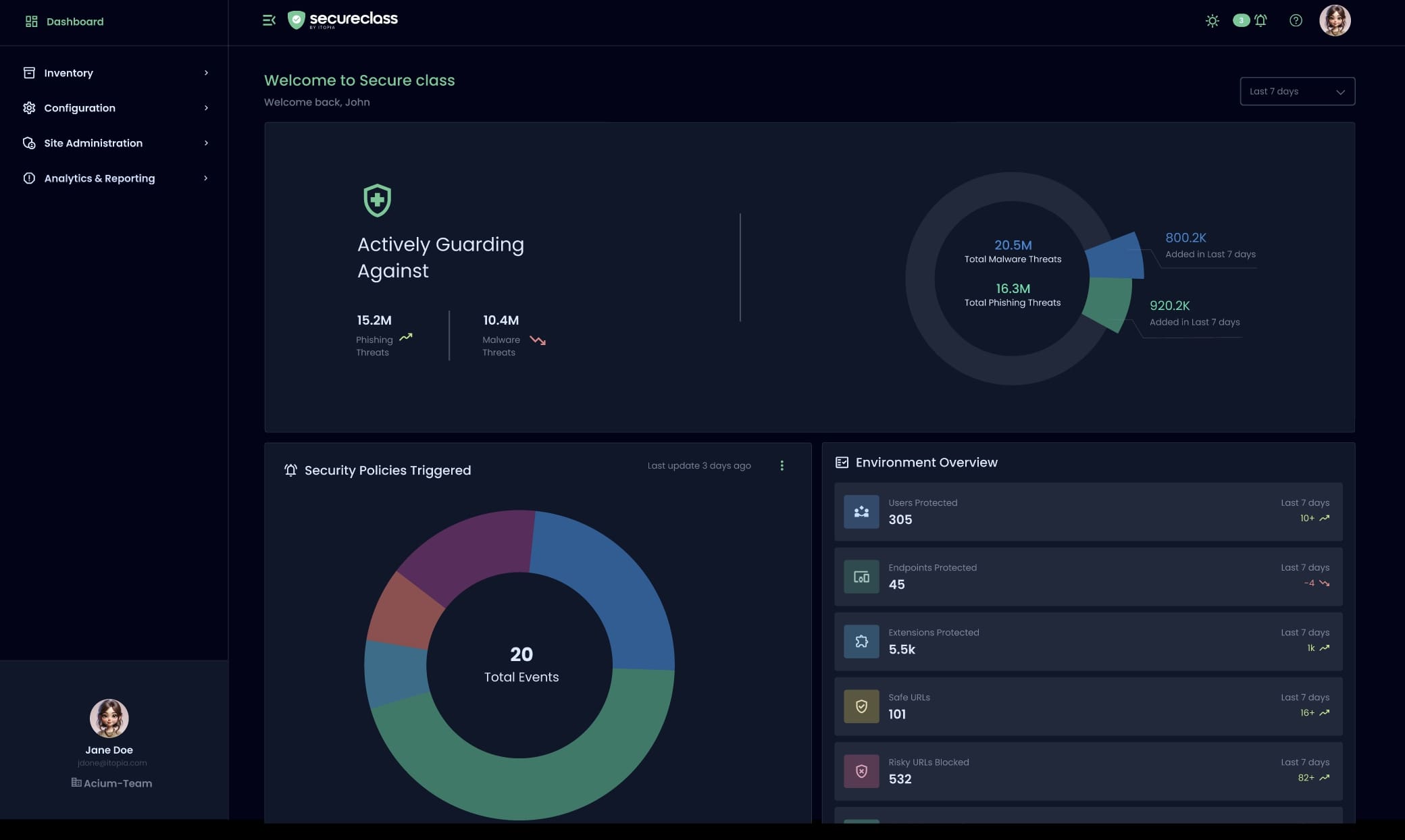
SecureClass blocks risky AI, protects data, and keeps instruction safe without burdening teachers with tech oversight. While students learn, SecureClass protects them by blocking unsafe tools, masking sensitive data, and preventing misuse. It prevents data exposure, gives educators confidence, and frees IT to focus on innovation over support.
“Tools have now embedded AI into their platforms, sometimes with us knowingly accepting the terms and sometimes without our knowledge or consent,” says Jena Draper, Chief Innovation Officer at itopia. “It has created an extreme risk for schools.” This necessitates continuous review and adaptation of cybersecurity strategies.
|
Feature |
What It Does |
Why It Matters |
|
150+ Industry Apps Running on Google Cloud and/or Azure |
Delivers Windows apps or full desktops based on course needs. |
Allows teachers to match tech tools to lesson requirements. |
|
User Personalization |
Retains user settings, apps, and files across sessions and devices. |
Supports personalized learning and seamless transitions between sessions. |
|
Connected Tool Access |
Enables use of USB devices, webcams, microphones, and drawing tablets for select apps on Azure. |
Facilitates hands-on learning and creative coursework in CTE and arts. |
|
Student Insight Dashboards |
Real-time visibility into student activity and career app usage to help guide instruction and support learning. |
Dashboards show career app usage in the CloudApps virtual environment and trends to inform IT decisions and planning |
|
Classroom Control Tools |
Allows teachers to view screens, manage apps, and guide activity within CloudApps virtual session. |
Improves student engagement and instructional oversight in real time. |
|
Cross-Device Compatibility |
Supports Chromebooks, tablets, Windows, macOS, and Android. |
Empowers all students to participate without needing new devices. |
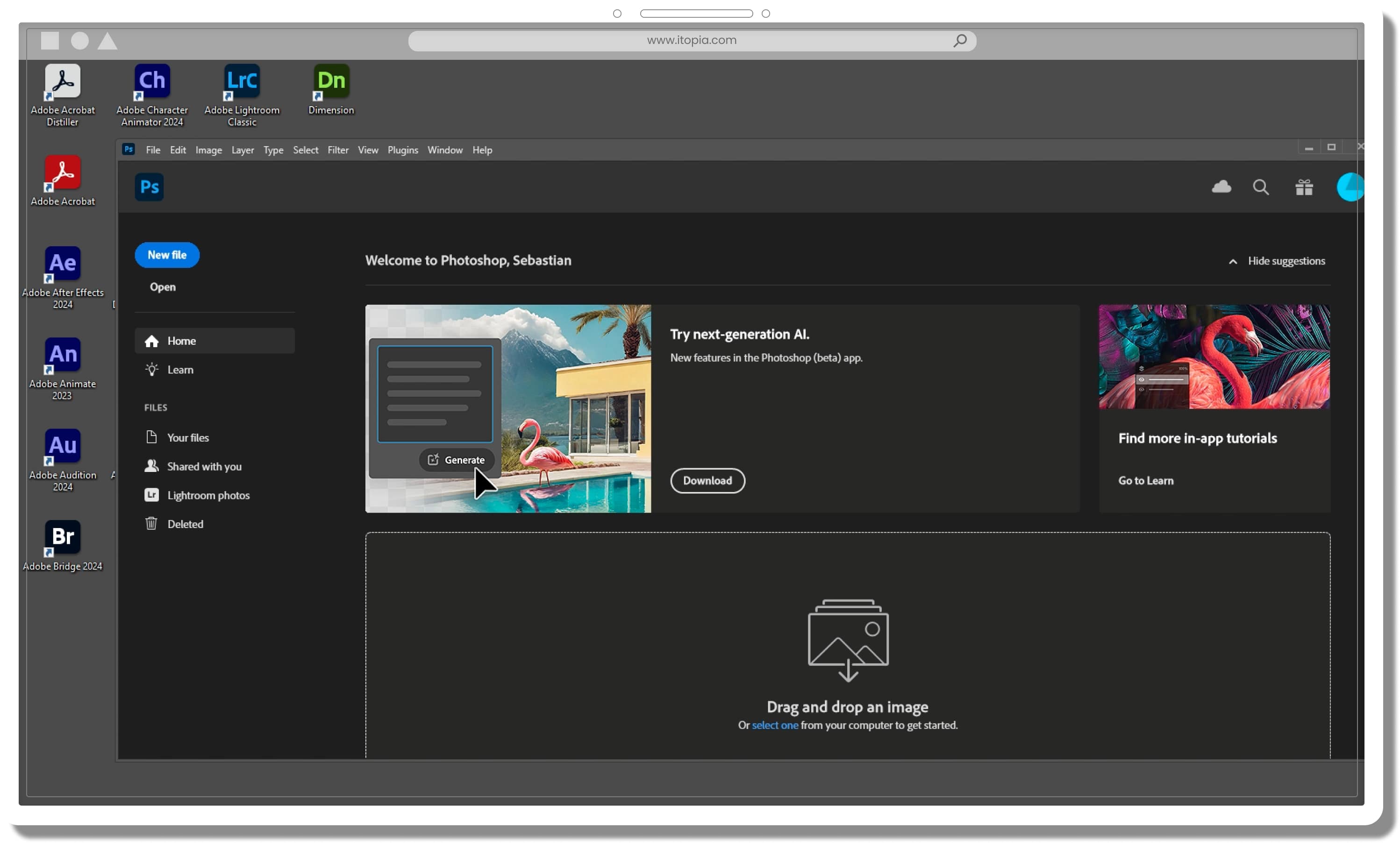
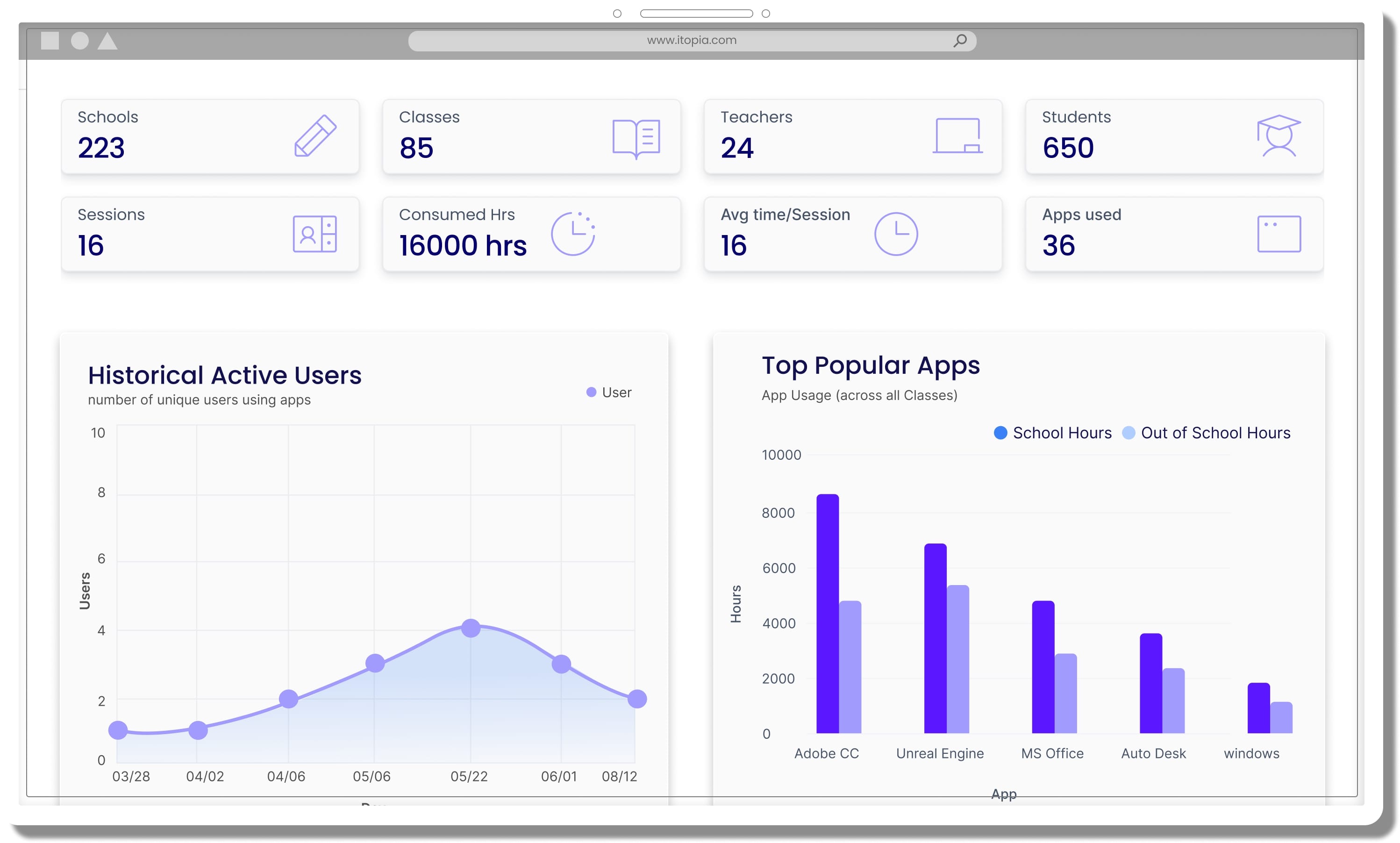
|
Data Masking Coming Soon |
Hides student names, emails, and IDs directly on screen during lessons, screenshots, and AI use. |
Prevents accidental exposure of student information during digital learning, AI use, or testing. |
|
AI and EdTech Controls |
Blocks risky AI tools and limits access to apps or websites that do not meet district policy. |
Supports personalized learning and seamless transitions between sessions. |
|
Cheating and Test Security |
Restricts access to unapproved sites, extensions, and tools during assessments. |
Facilitates hands-on learning and creative coursework in CTE and arts. |
|
Data Sharing Enforcement |
Prevents unauthorized copy, paste, downloads, uploads, and file sharing |
Keeps student work and information protected without interrupting instruction. |
|
Extension Controls |
Automatically detects and blocks unsafe or distracting browser extensions. |
Reduces classroom disruptions and stops students from installing risky tools. |
|
Automated Threat Protection |
Applies district protections automatically when students log in to any device or browser. |
Teachers do not have to manage or configure settings. The system protects in the background. |


With CloudApps, itopia challenges the idea that cost-intensive physical computer labs are essential to student access. With SecureClass, itopia empowers districts to stop threats and make informed decisions about AI-powered learning to prevent misuse. Uniquely designed to support devices used in K-12, CloudApps and SecureClass work for any and all devices, including Chromebooks. As the use of Chromebooks in districts increases, so does the risk. “It’s not just students that are using these devices anymore,” says Kyle Berger, Chief Technology Officer at Grapevine-Colleyville ISD. “The more [Chromebook] usage you see, the more targets and threat actors are going to start trying to find ways to get to [these devices].”
itopia goes beyond expensive devices, providing virtual learning platforms directly in the browser, and enforcing in-browser security. These platforms are specifically designed for student devices and learning environments. With itopia, students can access CTE and other instructional apps on any device, and schools can be assured that their data is protected.
Learn more at the itopia ASCD/ISTE Booth, where you’ll have the chance to win a $500 gift card or request a free trial of CloudApps and/or SecureClass.