JSTOR is a resource website that it says offers a place for anyone to “explore the world’s knowledge, cultures, and ideas.”
This is a huge resource of journals, books, images, primary sources, and more. Crucially, it’s all available for free and uses dynamic search functionality to help you find what’s needed.
The idea here is to offer teachers and students a greater depth to research and projects thanks to the primary sources available. This represents a fantastic way for students to learn how to discover their own path and cite for work, all of which should lead to more original end results.
This guide aims to explain all you need to know about JSTOR for your class.
What is JSTOR?
JSTOR is a website that houses an expanse of primary sources for use in projects, essays, papers, and beyond.
This repository houses all these useful documents and images in a well-arranged fashion, much like a library. This allows for deep dive searching to find just what’s needed, and with all the proper references for citation, too.
While this can be a useful place to visit in search of a specific paper or essay, it’s also possible to browse using categories like collections in order to discover new avenues of potential learning.
Nearly all the journals featured are peer-reviewed. Although there are items that are far older than today’s standard of peer reviews, which is worth keeping in mind.
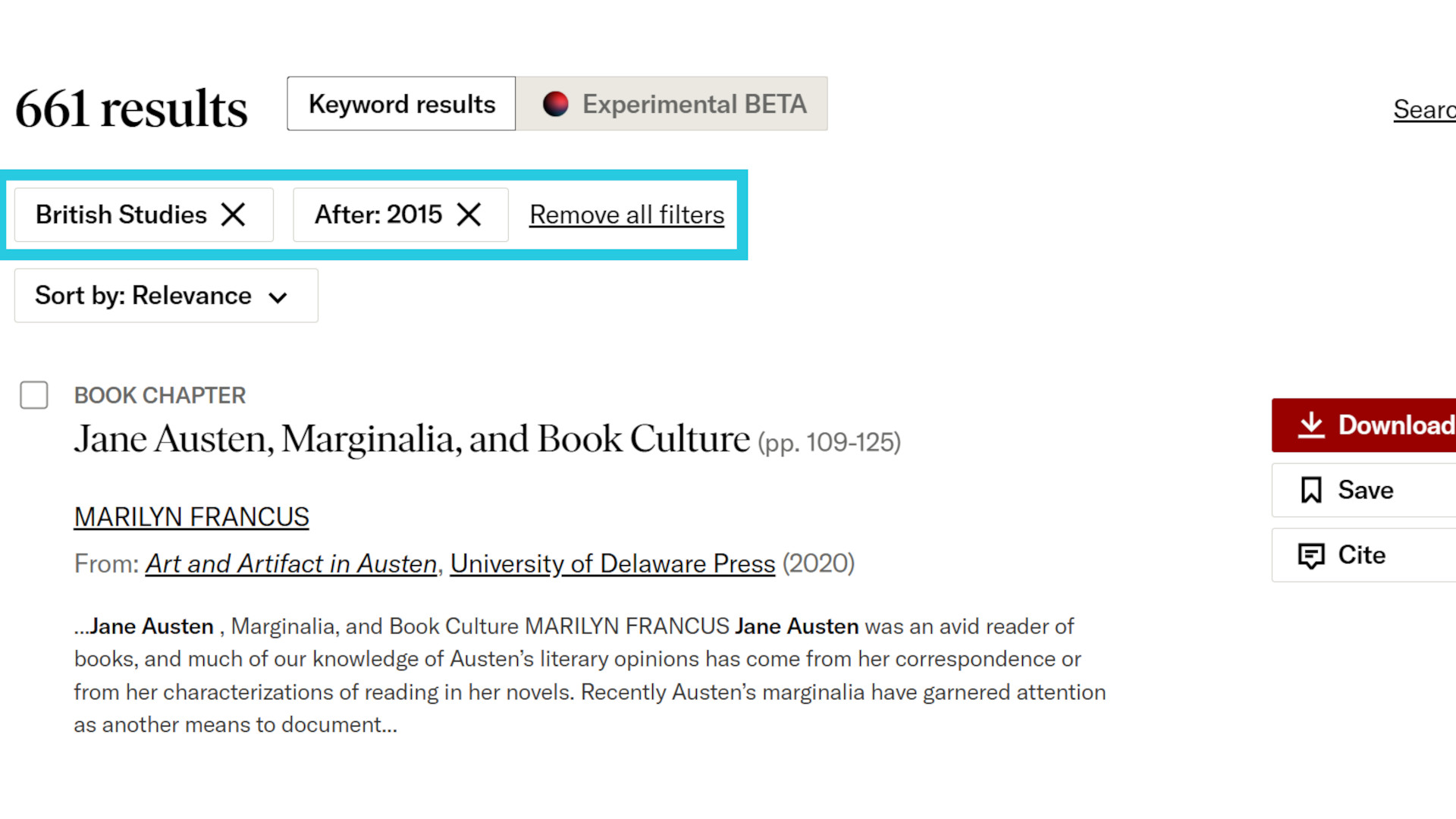
How does JSTOR work?
JSTOR offers access to older archived materials, and as such, is well-arranged for easy search access. You can login and have features such as saving items, or you can dive right into the search bar to hunt down what you’re after, without being a member.
Use the basic search or access the advanced version to search with more specifics in mind. These include narrowing to certain article types, languages, publication dates, ISBN number, and more.
You can also use a journal filter to narrow down the search for specific areas, such as Art & Art History, for example — where the number of titles in that section are shown in brackets.
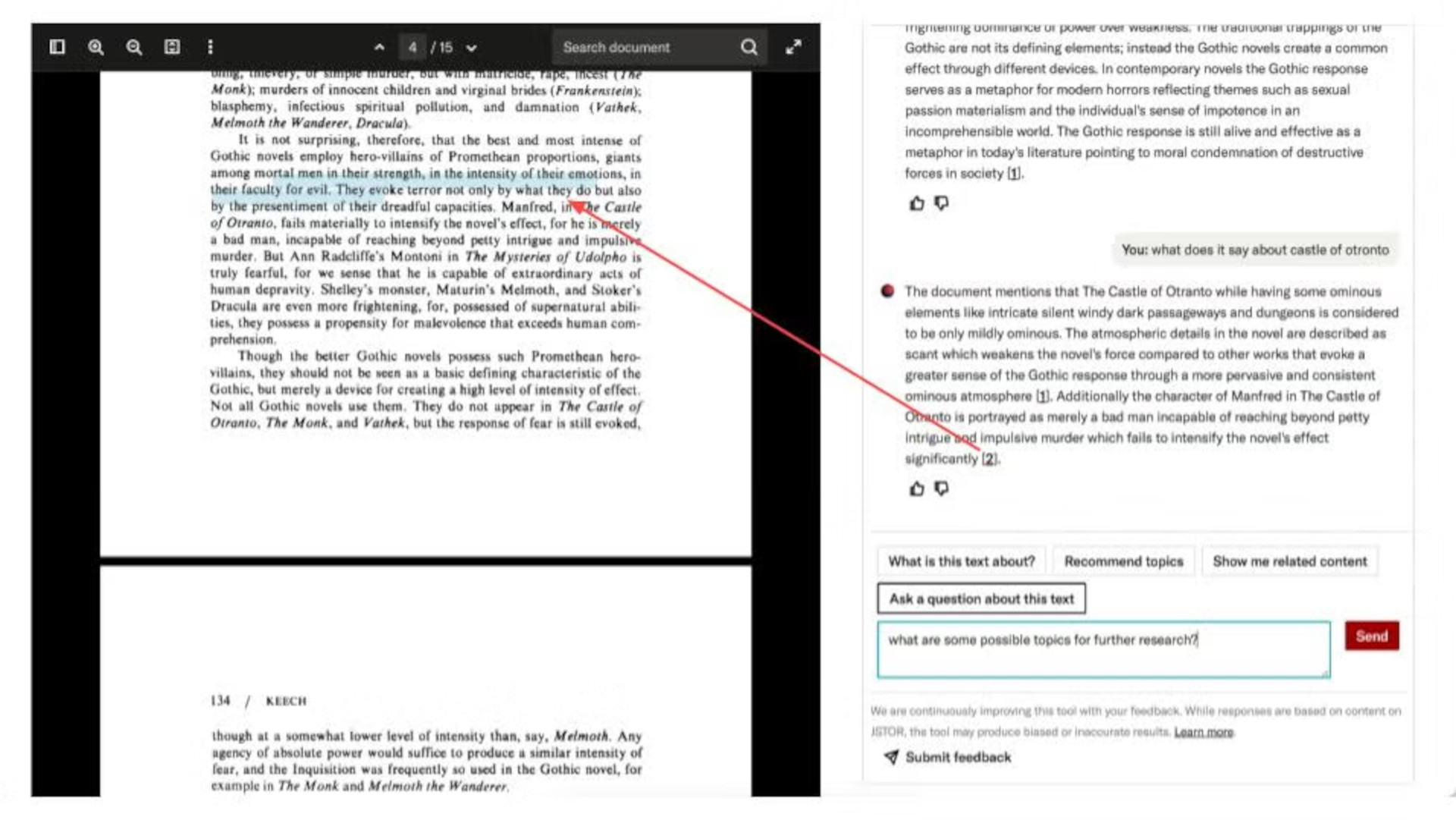
What are the best JSTOR features?
JSTOR uses advanced and simple search options to make everything highly accessible to everyone. While the advanced version can be helpful for students and teachers seeking specific journals, the simpler version is a great way for younger students to start using the service.
The platform also offers a section aimed at educators with resources to help enhance teaching. These include a resource library, webinars on specific areas, real-world teaching tools, reports about faculty, lesson plans, video recordings, and more.
It also has a community that educators can join to share and learn with others, all aimed at helping boost student engagement.
At time of publishing there are more than 100,000 ebooks, 2,800 top scholarly journals, over 50,000 open research reports, 2+ million images, and more than 2 million primary sources.
The service also offers DfR, Data for Research, which is a text-mining program for text analysis and digital humanities research.
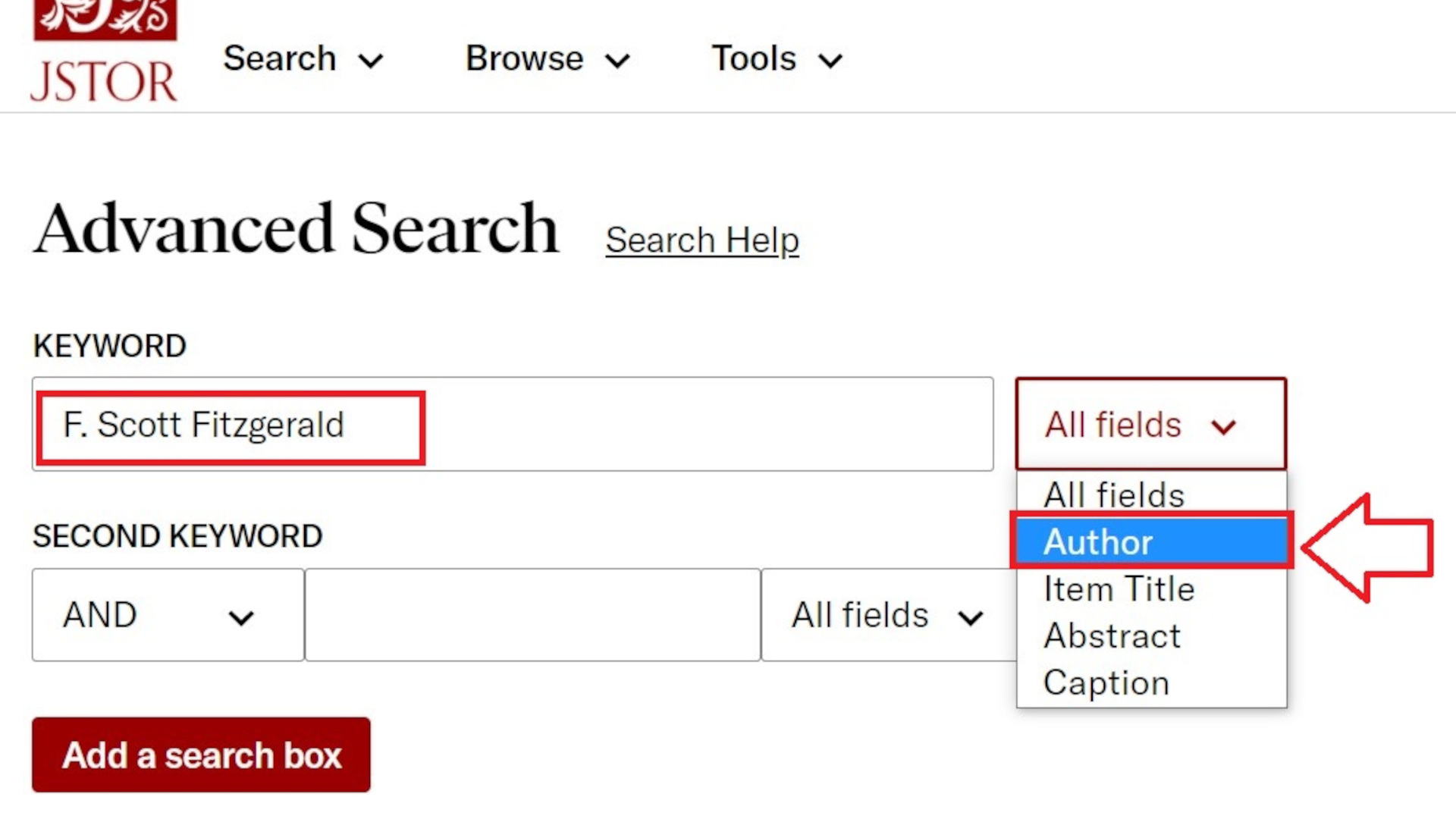
How much does JSTOR cost?
JSTOR is a not-for-profit that offers everything totally free where there are no adverts, no data collected, and you don’t need to sign up with any personal details to get accessing everything right away.
JSTOR best tips and tricks
Group up
Have students work in groups to seek specific papers and quotes you have directed them toward, so they understand how to use the search.
Use the resources
Take the lesson plans, images, real-world teaching materials, and more, and integrate it all into your teaching plans for richer lessons.
Keep up
Join the community and see the developments and new ways to engage students as and when they develop, with you as a part of it all.


