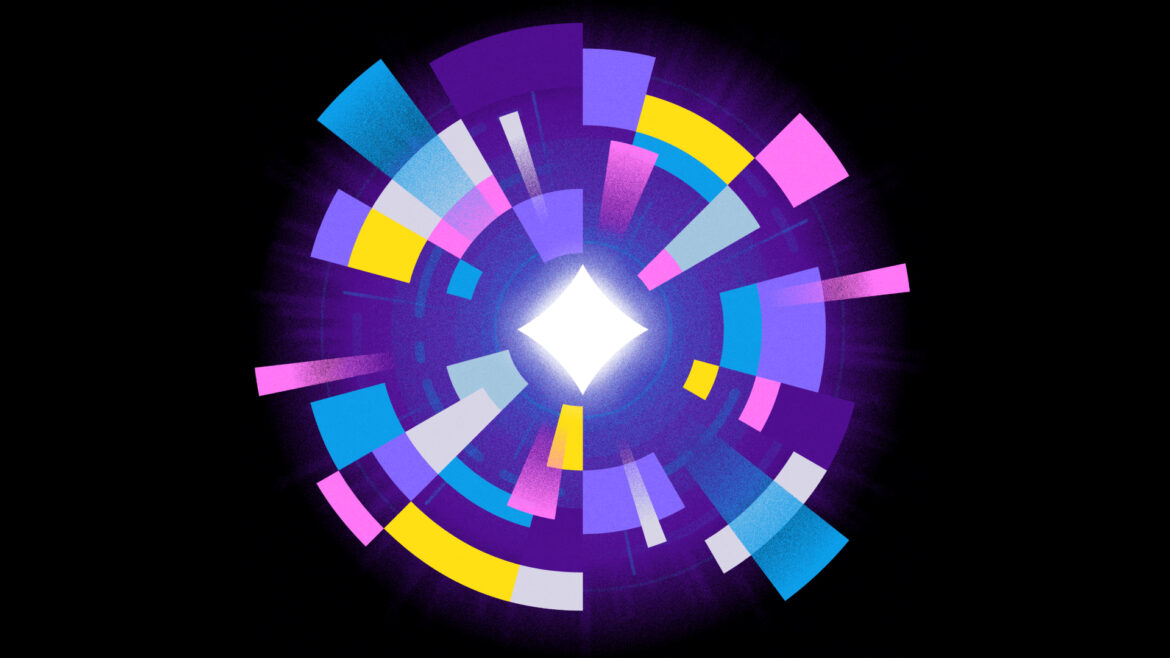Kira Learning was originally a computer science education platform but has now re-aligned as a broader AI education support tool.
The current version of Kira offers AI tools that are built to support teachers and students across educational scenarios and subjects. The company says this gives teachers more time to focus on students and classroom impact.
Built by a team of educators, engineers, designers, and operators, Kira is a multi-faceted system that offers a finished and complete AI solution for teachers’ needs, and is free for educators and students.
The company claims, “Kira is the first AI platform that delivers personalized education at scale.”
This guide lays out all you need to know about Kira in your class.
What is Kira Learning?

Kira Learning is an AI platform that works to make the job of teachers more simple while also supporting students in their learning.
This is actually described by its creators as an AI toolkit consisting of more than 20 different AI tools, so it can cover a wide variety of teacher and student needs.
This can be used to prepare, with lesson plans and rubrics; to assess with quiz design and differentiated instructions; and to grade with feedback generation, progress tracking, and more.
A course library for teaching computer science is also available — listed below — since this does still offer the original Kira content, only now with a way more AI-focused approach.
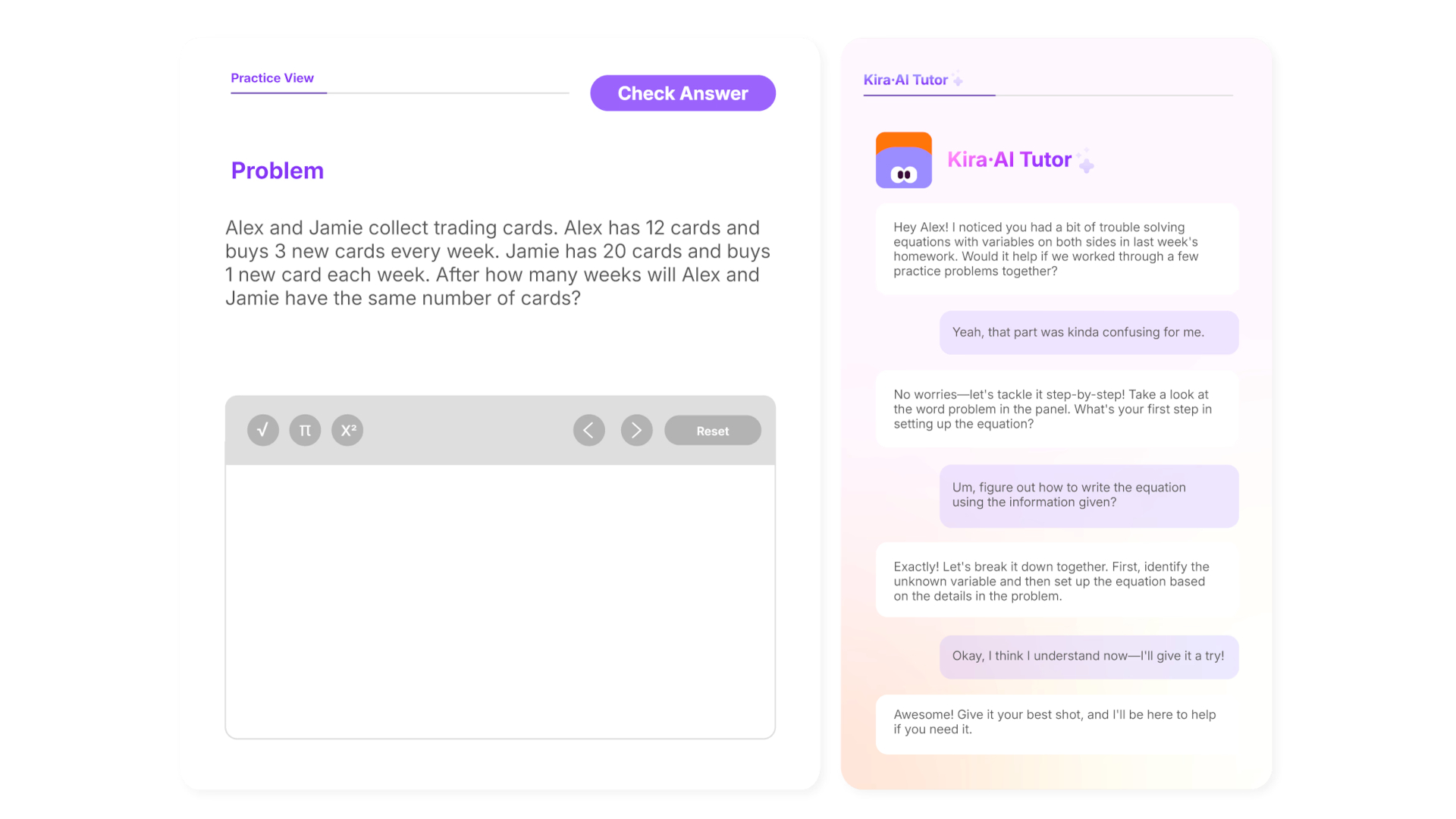
How does Kira Learning work?
Kira Learning offers a rich course catalog that you can get into for computer science teaching. But now there is all that AI power as well, it’s possible to use it in a way that is focused on more general teaching.
Sign up with a Google or school account initially and as a teacher you can begin using the services. You build activities using AI, create a course using instructional sequences, use interactive video to teach, or align content to educational standards as needed.
The point is this is very broad in its offerings, so how you use it as a teacher is up to you. You may wish to dive into the AI Tutor, which allows you to offer students real-time feedback on multimodal learning. Teachers can program this in a way that allows them to save time on individual support, while students still get that level of assistance while learning.
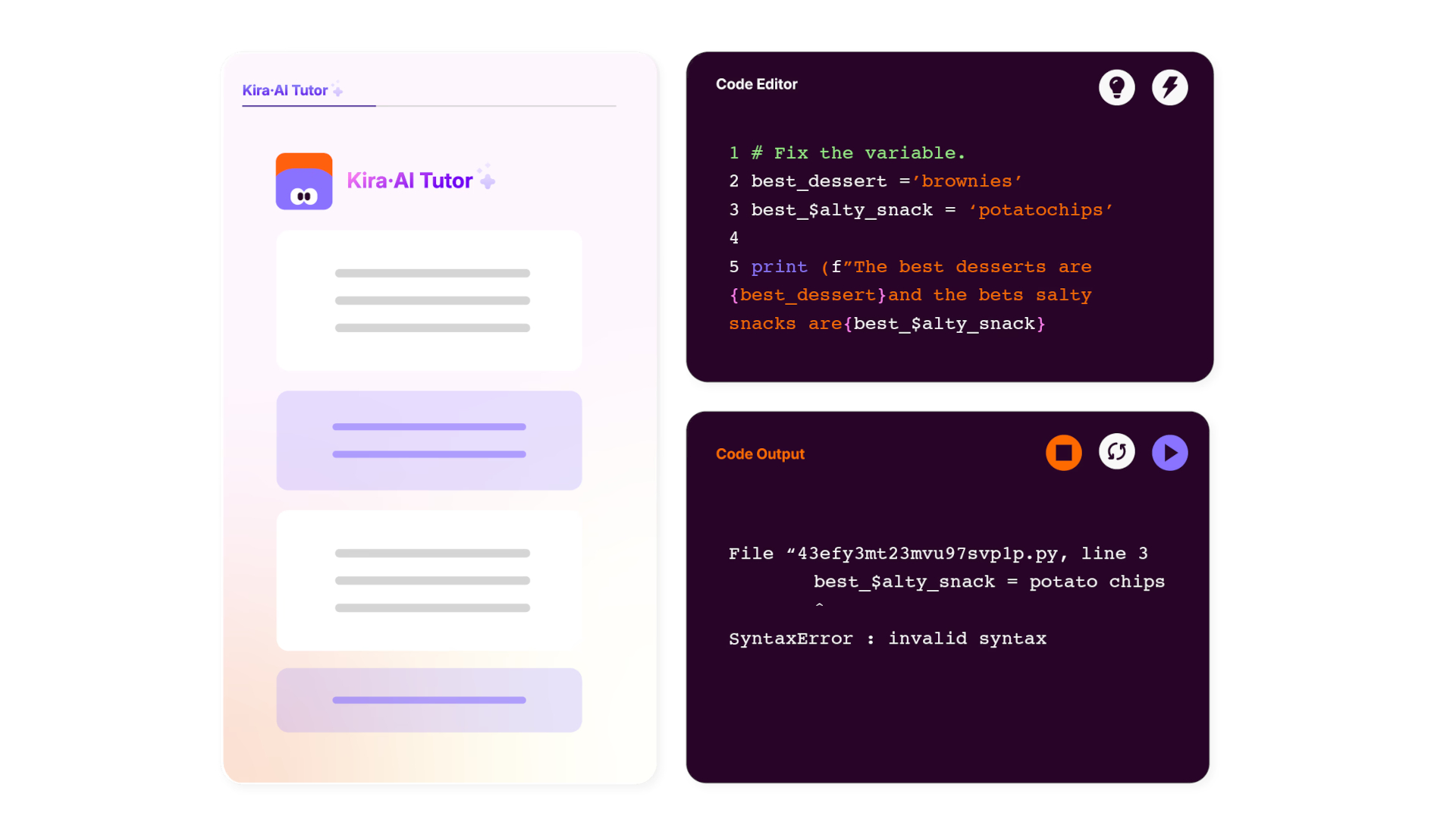
What are the best Kira Learning features?
Kira Learning is a powerful and rich offering so it can deliver an AI tool to work with most needs for teachers. For example, that means saving on time while still offering students personalized guidance and feedback, that can be monitored and analyzed by teachers to track progress.
Usefully, the Kira AI can adapt to student needs, so it will suggest targeted practice, offer useful insights to educators, and adapt explanations to help students as required.
This being education-specific, you can enjoy all the benefits of AI without any of the worries since this is compliant with COPPA and FERPA, uses AWS servers in the U.S., and is Common Sense privacy-verified.
The adaptive nature of Kira is really helpful. If a student keeps making the same or a similar mistake, for example, Kira will spot that and then adjust guidance accordingly. This should allow a new approach through which students find a way to understand and progress.
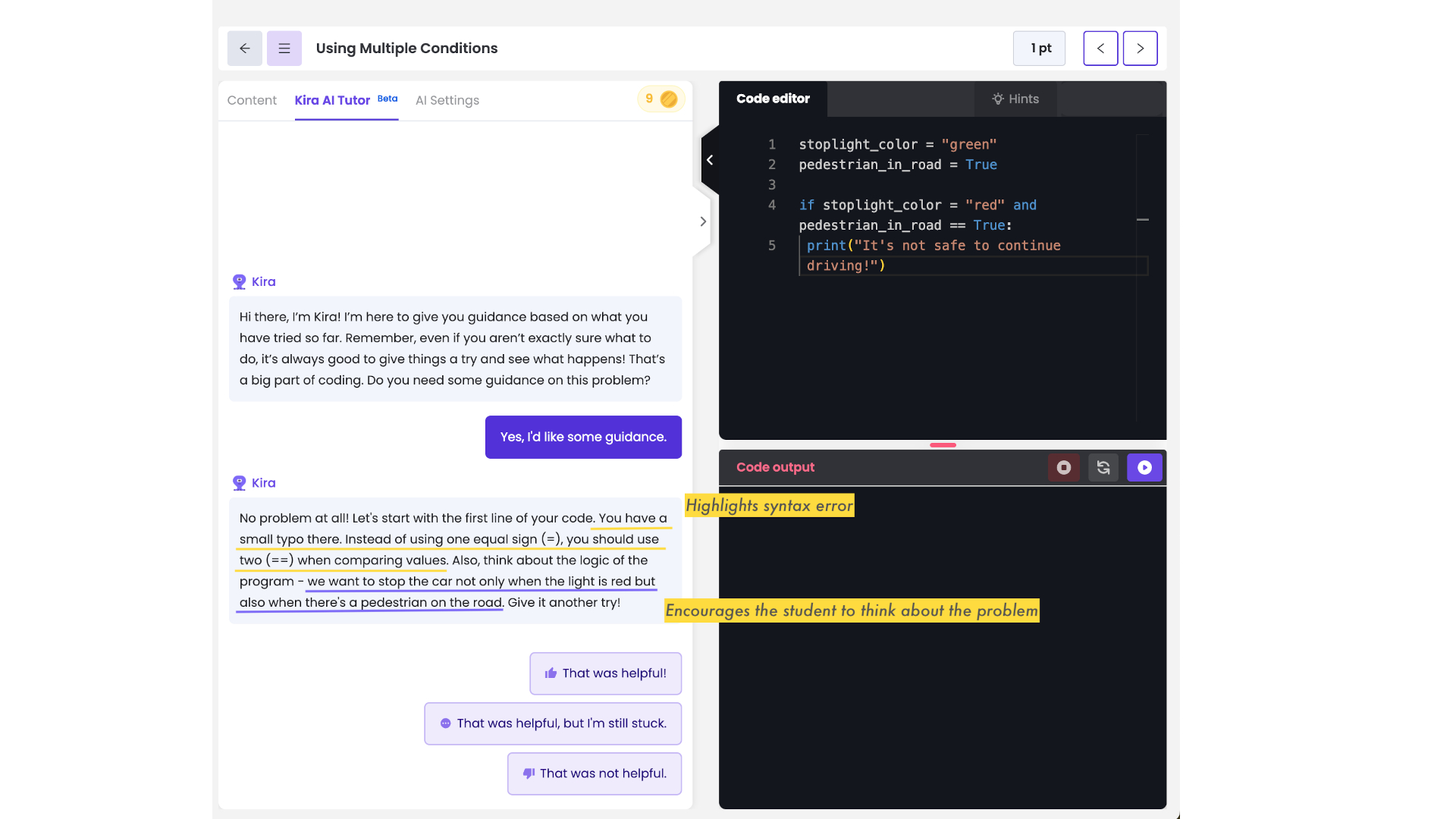
How much does Kira Learning cost?
Kira Learning is free for teachers and students, however, districts are charged at a bespoke rate for analytics.
Kira Learning best tips and tricks
Discuss first
Initially explain how this AI works so students are aware of its limitations and abilities — and that they can ask you directly if needed.
Check in
The more you use AI, the more you can and should check-in to make sure it’s working effectively and helping students as expected.
Teach CS
This is built from a computer science teaching platform so using it for that specifically is a great way to maximize what you’re getting out of Kira.