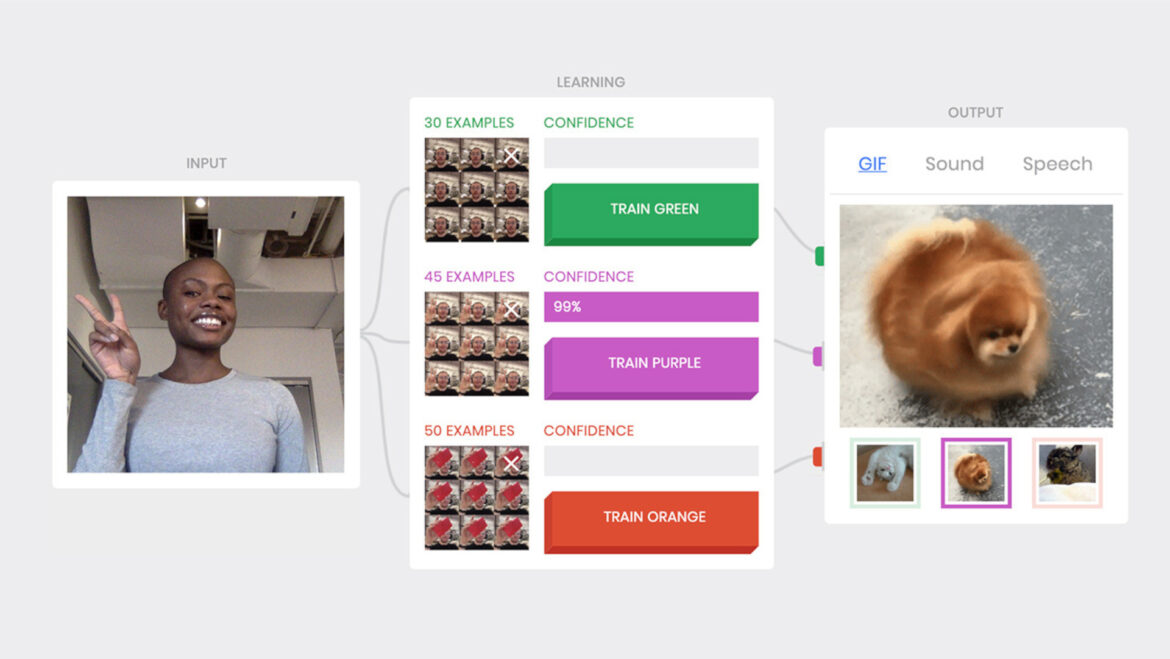Teachable Machine is a Google offering that allows anyone to experiment with the powerful possibilities that AI offers.
This website uses Google machine learning smarts to allow people to play with the tech in a simple way that makes it highly accessible.
This can be used as a teaching tool to help educators get across how AI works. Students are able to actively explore the AI learning algorithms in a way that’s fun but also illuminating.
Since this is a tool designed to be creatively used, it represents a vast array of options for teachers to work with to help students better understand AI.
This guide aims to explain what you need to know so you can see how Teachable Machine could be helpful to your class.
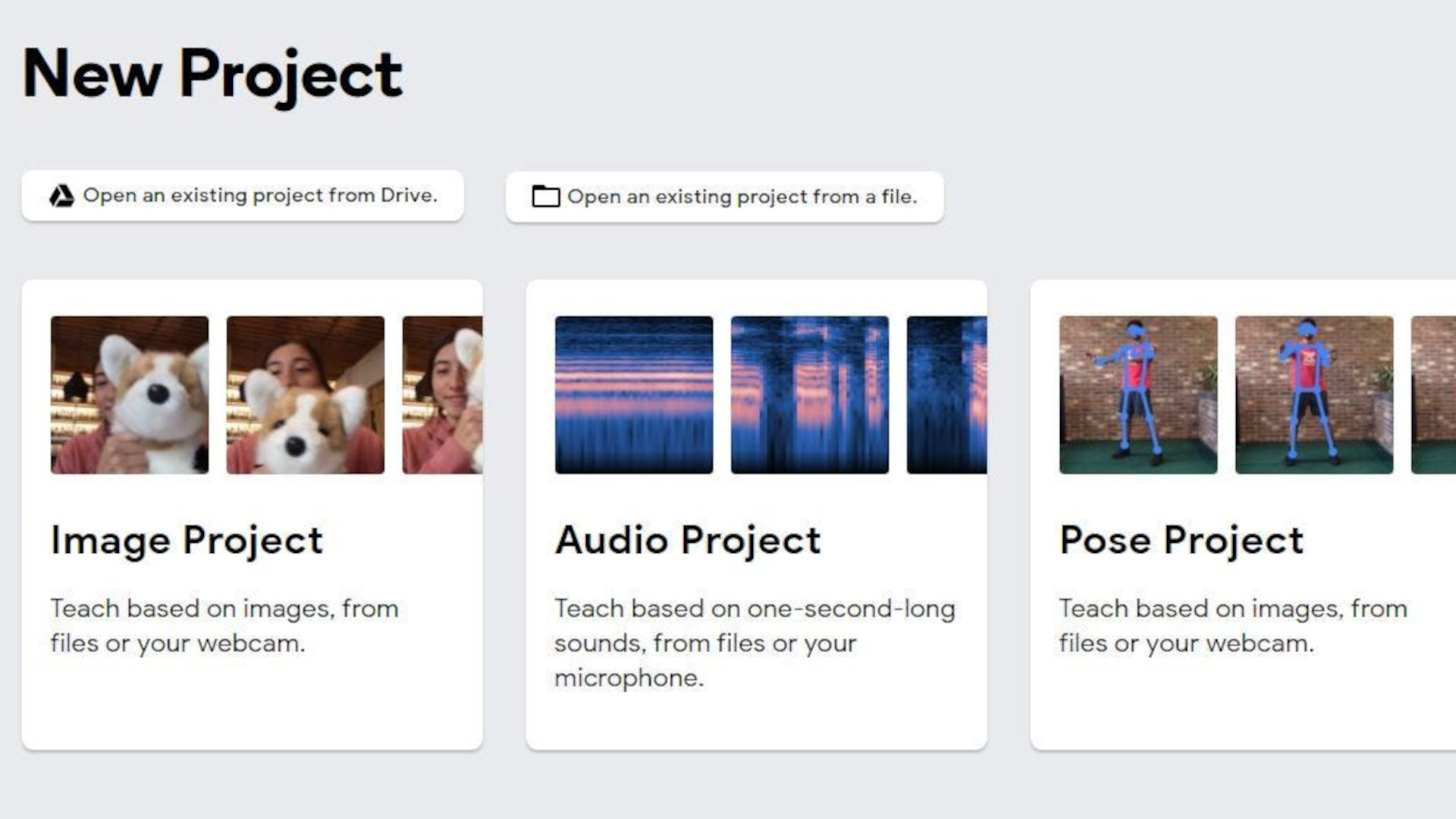
What is Teachable Machine?
Teachable Machine is a website-based tool that allows anyone to play with an advanced AI that can be trained and used.
The idea here is to take the algorithmic smarts of a learning AI and put that in the hands of anybody. As such, this platform is able to learn from images, sounds, and movements, and then respond to these in future as needed.
Teachable Machine is a way for students to see how AI learns and then responds. It can be played with creatively for fun, but also to be used as a discussion point around how AI works and, indeed, how it is all around us in the digital world in the form of algorithms.
While this is a helpful introduction to AI, it can also be used in more complex ways that allow more experienced students to work with this tool as part of creating more advanced digital projects.

How does Teachable Machine work?
Teachable Machine can be accessed directly from a web browser without the need to sign up or share any personal information. Educators and students can start using this, on most devices, right away.
The simplicity is apparent immediately with a “New Project” icon that can be tapped to get started. You are then able to record using either images, audio, or movements.
Select one option, for example Images, and you are then asked to record yourself, or whatever you are using, for the first category. You can then do the same for a second or more. Next you select the Learn icon and the AI will go to work processing what it sees. Finally, you can choose to download to work with the output locally or upload to use it online.
In either case you can see, live, the AI working as you change out image one and two, and see it recognizing the differences live on screen.

What are the best Teachable Machine features?
Teachable Machine is very simple to use and clearly shows how the AI has learned the differences between the inputs with which you trained it.
While that is fun in and of itself, the ability to take that output and use it — perhaps in a coding project or app — is a really powerful tool. That applies both as useful in adding AI to a project but also as a way to show students how this works.
In addition, there are some dedicated teaching resources created by MIT that can be downloaded and used to further the learning possible on this site. The AI + Ethics link takes you to a selection of resources in Google Docs that can be used to teach and explore AI.
One example here is a lesson that involves teaching algorithms as opinions in which students write an algorithm to detect the best peanut butter and jelly sandwich. They can then explore what made the AI pick one over another, and dive into exploring data sets and how opinions can affect outcomes.
The Dancing with AI tool is for playing with the visual movement detection and having it affect outcomes in fun and creative ways.
How much does Teachable Machine cost?
Teachable Machine is totally free to use and does not require you to sign in or give any personal details at all to get working with the tool.
While Google says the training is kept locally on your device, it’s worth considering this may still not be enough for privacy rules at all schools.
Teachable Machine best tips and tricks
Start simple
Use the tool, as a class, to detect a simple difference so students get the idea of how this works, then let them play with it.
Get ethical
Use the exercises to explore the ethics of AI and the wider internet — using YouTube as a great example of how algorithms work to filter our perspectives.
Export
For more advanced students, have them use the output as a way to create in their coding projects using advanced recognition techniques.